Enhancing WordPress UX Through A/B Test Insights [2026] 💥
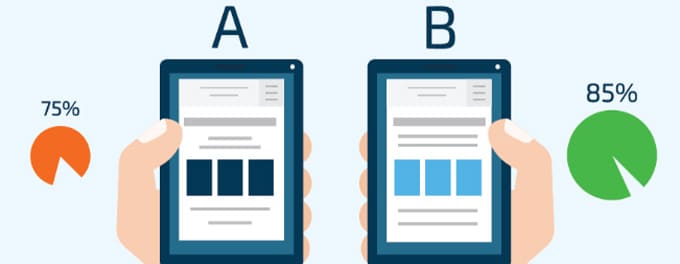
As the digital realm evolves, businesses must optimize their websites to stay competitive. One of the most effective strategies is using A/B testing to improve user experience (UX) on WordPress sites. This involves presenting different versions of a web page to users, tracking their interactions, and analyzing which version achieves the desired outcome more effectively. However, executing successful A/B tests in WordPress can be challenging without the right tools.
Advertisement
Fortunately, there's a solution that not only simplifies A/B testing but also elevates its precision: the Divi Theme. With its unique feature known as Divi Leads, users can effortlessly conduct A/B tests and optimize their website's UX based on real-time insights.
Introducing Divi Leads
Part of the Divi Builder, Divi's Split-Testing, or Divi Leads, is a robust split testing system. It permits users to present varied versions of a page to different visitors, ultimately determining which iteration is most effective at meeting specific conversion goals. Whether it's modifying color schemes, experimenting with different headlines, or even redesigning the layout entirely, Divi Leads offers insights into how each variant fares in real-world scenarios.
The brilliance of Divi Leads lies in its seamless integration with the Divi Builder. This synergy allows virtually any element on your website to be A/B tested. You can start with broader tests and then refine your focus with subsequent ones, steadily enhancing your site and enjoying the benefits that come with it.
How Does Divi Leads Work?
The process begins when you initiate a test. Divi Leads will replicate the element you've chosen to test, be it a module, row, or section. This enables users to tweak each version independently. For instance, if you're wondering which headline best captures your audience's attention and minimizes bounce rates, you can experiment with several headlines to discover the most effective one.
Upon creating a new split test, you'll define a goal for Divi Leads. This could be any module, row, or section on your page. Depending on the objective you set, Divi Leads tracks pertinent statistics to determine the conversion rate. Whether you're gauging the performance of your Shop Module, assessing how page modifications influence your email list growth via the Email Optin module, or tracking form submissions with the Contact Form as your goal, Divi Leads streamlines the entire process.
Interpreting A/B Test Results with Divi
Once a split test commences, Divi Leads begins to record results instantly. These outcomes are visualized using a range of graphs and charts, shedding light on how each version of your subject performs. After accumulating sufficient data, the superior test variant becomes evident. You can then easily select this high-performing variant as the victor.
For those new to A/B testing with Divi, starting a test is a breeze. A simple right-click on any element on your webpage and choosing the Split Test option sets things in motion. Elements chosen for testing are automatically duplicated, allowing customization of both versions. To evaluate multiple versions, you merely duplicate the element. With the Visual Builder, toggling between split testing variations is straightforward, providing a holistic view of each test and the freedom to modify each individually.
Applying Divi Leads: A Real-world Scenario
Let's delve into a practical example to understand Divi Leads' power. Imagine you manage a local coffee roastery selling coffee bags using the Divi Shop Module. Your sales page might include a Header Module, a sequence of Testimonial Modules, and the Shop Module showcasing your product list. Your primary objective is to boost coffee sales.
Given that you have 20 customer testimonials but wish to display only three, how do you determine the top three? These testimonials significantly influence sales via the Shop Module. Utilizing Divi Leads, you can A/B test different testimonials to gauge their impact on sales. Here, the Testimonial Module serves as your split testing subject, while the Divi Shop Module acts as the goal. By initiating a split test on the Testimonial Modules, Divi Leads showcases varying testimonials to diverse visitors, subsequently tracking which visitors are more inclined to buy coffee via the Shop Module. After a duration, the most sales-converting testimonials become clear, allowing you to conclude the test and adopt the top-performing variant.
Reviewing Split Testing Results
While an A/B test is ongoing, accessing results is straightforward. A stats icon materializes among the split testing subject's hover buttons. Clicking on this reveals statistics in tables, charts, and graphs, providing a comprehensive overview of each version's effectiveness and how it contrasts with other variants in the test.
In conclusion, split testing is an invaluable tool, offering insights crucial for informed decision-making concerning your website's design and content. Thanks to the user-friendly Visual Builder interface coupled with Divi Leads integration, testing your web pages has never been more effortless. Those keen on a more exhaustive exploration of the theme's features can check out this Divi Review.
Remember, in today's fast-paced digital landscape, it's not enough to merely have a website; it's about optimizing that website for the best user experience. With tools like Divi Leads, achieving this becomes significantly simpler and more efficient.
There are also 2 page builders that offer a very good AB testing system, called Elementor and ThriveThemes.
Advertisement
