Divi vs Wordpress Comparison [2026] 💥
Comparing Divi and WordPress directly shows a misunderstanding of their roles. WordPress is a Content Management System (CMS) that you can download for free at WordPress.com. On the other hand, Divi is a premium WordPress theme and page builder that works exclusively on the WordPress platform. Divi cannot function without WordPress, making a comparison between the two somewhat misplaced.
If you’re here considering Divi, you’re on the right track. Divi is widely regarded as one of the best themes available for WordPress, combining a powerful visual builder with unparalleled design flexibility. However, if you’re looking for a free solution, Divi may not be the best choice as it requires a purchase. Free WordPress themes are available at WordPress.org. Keep reading to discover why Divi stands out as a top-tier WordPress solution...
DIVI THEME (Divi vs Wordpress)
Divi sets a high standard in WordPress design, offering unmatched flexibility and tools for all user levels...
Hello, WordPress designers! 🎉 With Divi, you can transform your web design workflow. Its latest version, Divi 5, boasts innovative features, enabling both novices and experts to create dynamic websites effortlessly. Elevate your web design experience and unlock endless possibilities by securing your license today!
Explore the power of Divi by visiting the official Elegant Themes website and see how this theme can redefine the way you build websites.
Advertisement
AI-driven Design Solutions with Divi

Divi integrates the power of artificial intelligence to simplify and accelerate the design process. With Divi AI, you can:
- Generate high-quality layouts, images, and content tailored to your website's needs.
- Create branded, consistent designs with minimal effort.
- Use intelligent tools to refine and enhance existing elements for better visual appeal.
- Tap into AI-driven solutions to overcome creative challenges and streamline projects.
- Save time and resources while producing professional-quality results.
Whether you’re starting from scratch or enhancing an existing website, Divi AI empowers you to deliver stunning outcomes with ease and precision.
Enhance Aesthetics with Gradient Builder

With Divi’s Advanced Gradient Builder, creating professional-grade gradients has never been easier. This feature allows you to:
- Design intricate color transitions with complete precision.
- Customize gradient directions, styles, and blending options to match your site’s branding.
- Add depth and vibrancy to backgrounds, sections, and text elements effortlessly.
Take your website’s visuals to the next level by experimenting with endless gradient possibilities that make your design stand out.
Simplify Asset Management with Layout Cloud

The Divi Layout Cloud is a game-changing feature that helps you stay organized and efficient. It allows you to:
- Save, retrieve, and manage layouts, images, and design assets from a centralized library.
- Collaborate seamlessly with team members by sharing stored resources effortlessly.
- Access your designs anytime, anywhere, ensuring productivity even on the go.
With the Layout Cloud, you’ll never have to worry about losing your work or wasting time searching for assets.
Build Better Online Stores with WooCommerce Builder

Elevate your e-commerce game with Divi’s WooCommerce-Builder. Key features include:
- Customizable product pages with over 200 demo layouts for inspiration.
- Drag-and-drop design tools to create stunning storefronts without coding.
- Flexibility to adjust individual product displays, improving user experience and conversions.
Divi ensures that your online store is not only visually appealing but also optimized for performance and sales.
Unparalleled Speed with Divi 5

Divi 5 takes performance to new heights, offering:
- Twice the speed of Divi 4, ensuring quicker load times for users.
- Optimized resource usage, reducing memory consumption for smoother operations.
- Improved backend efficiency, allowing developers to work faster and more effectively.
Experience a theme that prioritizes speed and reliability without compromising design flexibility.
Engage Visitors with Dynamic Effects

With Divi Effects, you can create captivating user experiences by incorporating:
- Parallax scrolling for depth and motion.
- Custom animations that bring elements to life.
- Enhanced visual elements to grab attention and drive engagement.
These dynamic effects ensure that your site is not only visually appealing but also memorable for visitors.
Advanced Customization with Transform Tools

Customize your layouts with Divi’s Transform Tools, which provide:
- Accurate controls for adjusting shapes, sizes, and positions.
- Rotational tools for unique and creative design elements.
- Ease of experimentation with designs to achieve the perfect look.
These tools allow you to push the boundaries of traditional web design and create something extraordinary.
Professional Section Transitions with Shape Dividers
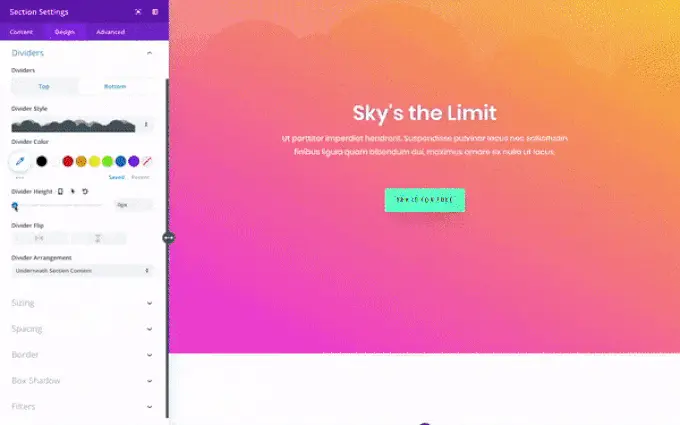
Add a polished touch to your website with Shape Dividers. This feature enables you to:
- Design seamless transitions between sections for a cohesive flow.
- Experiment with multiple divider styles to suit your site’s tone.
- Create unique visual breaks that keep users engaged.
Shape Dividers make it easy to enhance your site’s overall structure and aesthetic.
Save Time with Bulk Edit

Manage site-wide updates efficiently with Bulk Edit, allowing you to:
- Edit multiple elements at once, saving valuable time.
- Apply consistent changes across your site with minimal effort.
- Focus on design and functionality without repetitive manual tasks.
This tool is a must-have for maintaining large or complex websites with ease.
Affordable Pricing for All Users
Divi offers affordable plans starting at $89 annually, covering unlimited site usage. The Pro plan at $277 includes advanced tools like AI features and cloud storage, making it ideal for power users and agencies.
Why Divi Leads the Market
Divi combines innovative tools, user-friendly interfaces, and a supportive community to maintain its position as a top WordPress theme. Check out user reviews on Trustpilot to see why it’s a favorite among designers worldwide.
WordPress
What is WordPress?
WordPress is the most popular content management system (CMS) in the world, powering over 40% of all websites online. It is an open-source platform that allows users to create, manage, and publish websites without requiring extensive coding knowledge. WordPress comes in two flavors: WordPress.org, a self-hosted version, and WordPress.com, a managed hosting service.
Key Features of WordPress
- Flexibility: WordPress supports various types of websites, from blogs and portfolios to e-commerce stores and corporate sites.
- Plugin Ecosystem: WordPress offers over 60,000 plugins, including popular tools for SEO, security, performance, and more.
- Theme Library: Download free or premium themes to quickly style your website to suit your needs.
- Community Support: A large community of developers, designers, and users contributes to tutorials, forums, and updates.
- Cost-Effective: The core software is free, and you can start small with free themes and plugins.
WordPress.com vs WordPress.org
While both are part of the WordPress ecosystem, they cater to different needs:
- WordPress.com: A managed hosting platform that simplifies website setup but limits customization unless you pay for premium plans.
- WordPress.org: A self-hosted solution offering complete control, allowing you to use custom themes, plugins, and advanced configurations.
How Does WordPress Work with Divi?
Divi is a premium theme and page builder that works exclusively within WordPress. While WordPress provides the foundation, Divi enhances the design and functionality, allowing you to create visually stunning websites with ease. Combining WordPress with Divi provides an all-in-one solution for website creation.
Why Choose WordPress?
WordPress is the backbone of modern web development. Its adaptability and extensive community make it the preferred choice for both beginners and professionals. Whether you're starting a personal blog, building an online store, or creating a portfolio, WordPress offers the tools you need.
Getting Started with WordPress
You can download WordPress for free at WordPress.org. If you prefer a managed solution, visit WordPress.com for an easy, all-in-one hosting and website management service. Explore themes, plugins, and resources to begin your journey.
Divi vs WordPress: Feature Comparison Table
| Feature | Divi | WordPress |
|---|---|---|
| Customization Options | ⭐⭐⭐⭐⭐ | Not comparable (WordPress depends on themes/plugins) |
| E-Commerce Compatibility | ⭐⭐⭐⭐⭐ (WooCommerce integration) | Not comparable (Requires a compatible theme or plugin) |
| Pre-Built Templates | ⭐⭐⭐⭐⭐ | Not applicable |
| Performance and Speed | ⭐⭐⭐⭐ | Depends on hosting, themes, and plugins |
| Ease of Use for Beginners | ⭐⭐⭐⭐⭐ | ⭐⭐⭐ (Requires learning the WordPress ecosystem) |
| SEO Optimization | ⭐⭐⭐⭐ | Depends on themes/plugins used |
| Cost Effectiveness | ⭐⭐⭐⭐⭐ (Lifetime License) | ⭐⭐⭐⭐⭐ (Free, but costs depend on themes/plugins) |
FAQs
1. Can Divi replace WordPress?
No, Divi is a WordPress theme and builder. WordPress is the underlying CMS, while Divi is used to design and customize websites within WordPress.
2. How do Divi and WordPress differ in functionality?
WordPress is a content management system (CMS) that powers your website. Divi is a premium theme and visual builder that enhances design capabilities within WordPress.
3. Which is better for e-commerce?
Divi integrates seamlessly with WooCommerce, offering advanced design tools for stores. WordPress itself supports WooCommerce but relies on compatible themes for design flexibility.
4. Is coding required for Divi or WordPress?
Divi eliminates the need for coding with its visual builder. WordPress can also be used without coding, but advanced customizations may require knowledge of HTML, CSS, or PHP.
5. Which is easier for beginners?
Divi is more beginner-friendly due to its drag-and-drop interface. WordPress requires a learning curve to understand themes, plugins, and its dashboard.
6. How do they handle SEO?
WordPress supports SEO through plugins like Yoast SEO. Divi includes built-in SEO tools and works seamlessly with third-party plugins.
7. Who should choose Divi or WordPress?
Choose Divi if you want an all-in-one solution for designing your WordPress site. WordPress is the foundation and must be used regardless of your theme choice.
**Google Description:** "Compare Divi vs. WordPress to understand their roles in website creation. Explore differences in functionality, customization, ease of use, and tools to enhance your site."Advertisement




