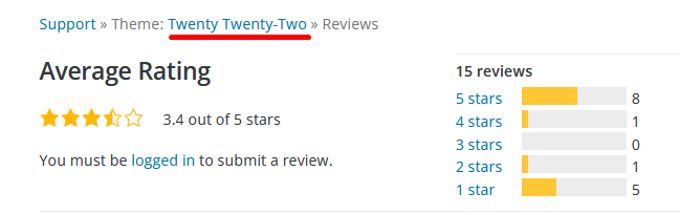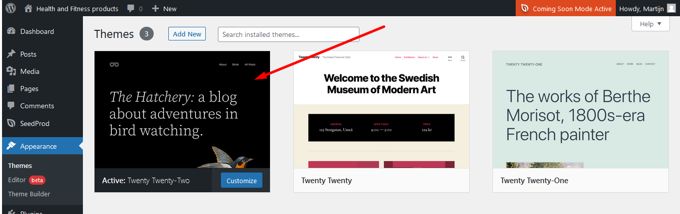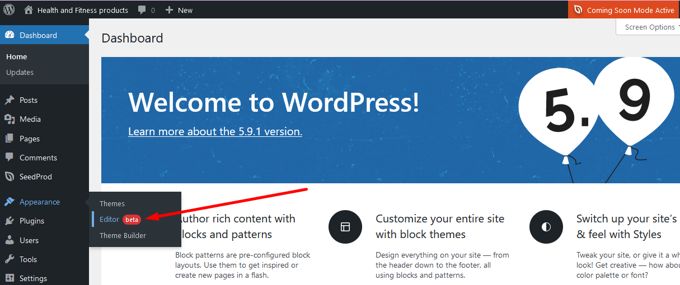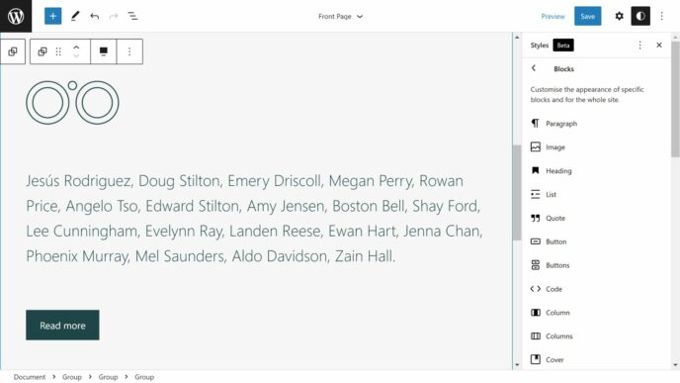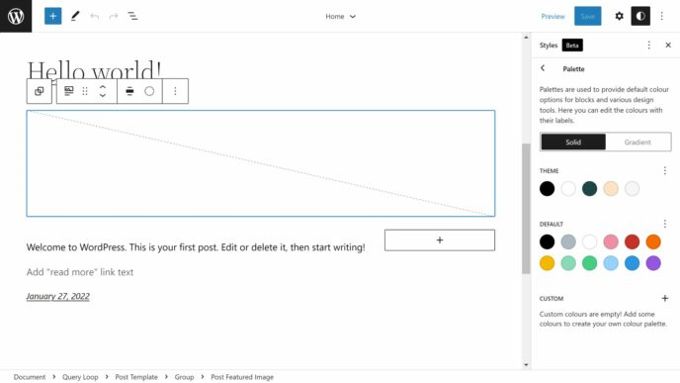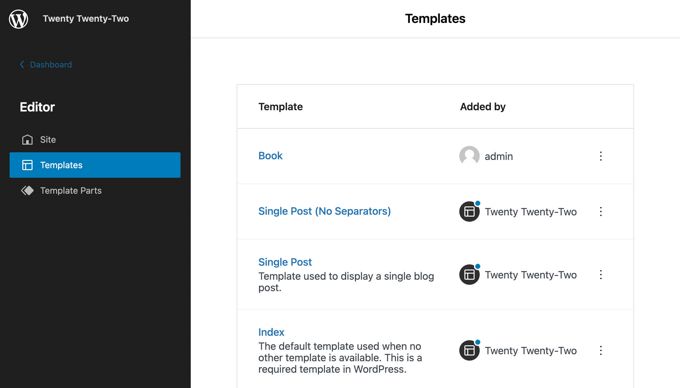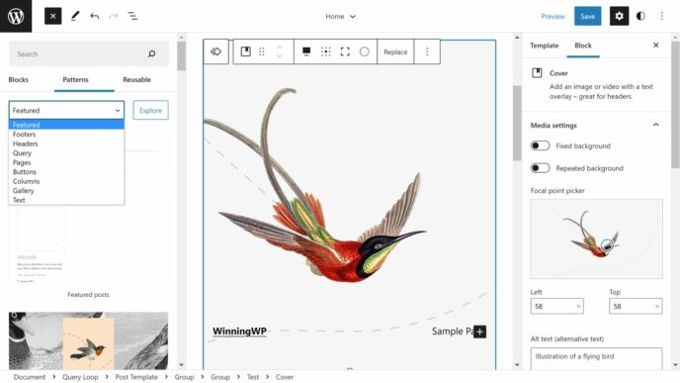Divi vs Twenty-Twenty-Two Comparison 💥
DIVI THEME (Divi vs 2022)
Divi remains a powerhouse theme for WordPress users seeking unparalleled creativity and control...
Welcome, WordPress lovers! 🎉 Dive into the world of Divi, where innovation meets functionality. The latest Divi 5 update brings tools to help beginners and pros alike create websites with ease. Secure your license today to unlock its full potential!
Visit the official Elegant Themes site for a closer look at Divi's standout features.
Advertisement
AI-driven Designs with Divi

Enhance your creative process with Divi AI. Key highlights include:
- Effortlessly generate text, images, and layouts tailored to your site.
- Brand-focused AI content creation for unique designs.
- Advanced tools to fine-tune existing elements.
- AI-based inspirations to overcome creative challenges.
- Streamlined processes for faster project delivery.
Elevate Your Design with Gradient Builder

Divi’s Gradient Builder offers precise tools for crafting seamless gradients that bring your website to life.
Centralize Assets with Layout Cloud

The Layout Cloud feature allows you to store, organize, and retrieve layouts and assets on demand, improving collaboration and workflow efficiency.
Revolutionize E-commerce Design

With Divi’s WooCommerce-Builder, you can design captivating online stores that convert visitors into customers.
Fast and Efficient Divi 5

Experience lightning-fast performance with Divi 5, designed to double speed and reduce memory usage. Learn more by watching this video.
Dynamic Effects for Engaging Content

Utilize features like parallax scrolling and animations with Divi’s Dynamic Effects to make your website interactive and engaging.
Innovative Layout Transformations

With Divi’s Transforms, create precise and unique layouts with easy-to-use customization tools. Learn how by watching this video.
Seamless Styling with Shape Dividers
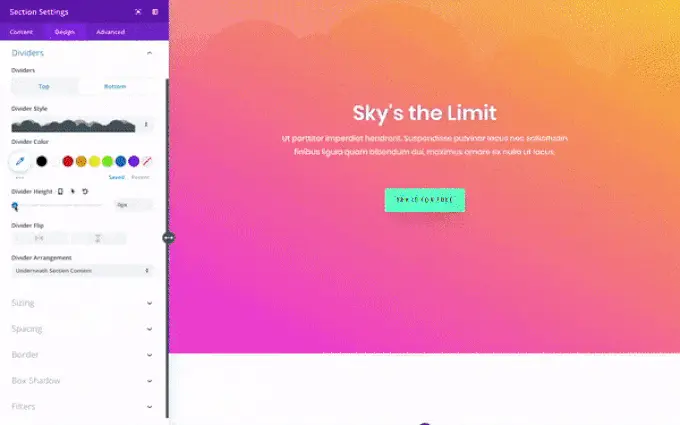
Create polished transitions between sections with Divi Shape Dividers, adding a sleek finish to your website. Learn more.
Simplify Changes with Bulk Editing

Edit multiple elements at once using Divi’s Bulk Editing tool for consistent and efficient updates. Discover how it works here.
Sophisticated Shadows with Drop Shadow Tool
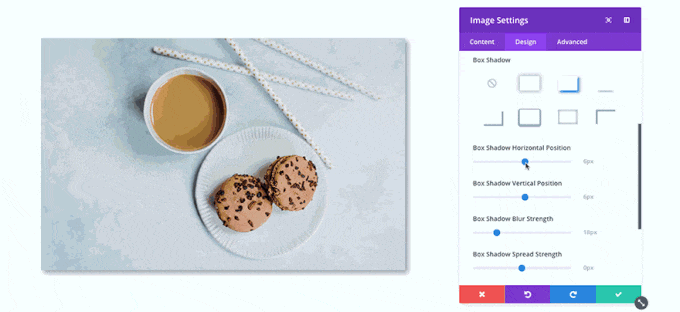
Enhance your design with the Drop Shadow feature, creating professional-quality visuals. Explore more.
Affordable Plans for All Users
Starting at $89 annually, Divi offers unmatched value with unlimited website usage. The $277 Pro plan includes AI tools and cloud storage for advanced users.
Why Divi Dominates the Market
From robust features to a supportive community, Divi leads as the ultimate WordPress theme. Check its reputation on Trustpilot.
TWENTY-TWENTY-TWO (2022 vs Divi)
Twenty Twenty-Two is the default WP-theme for the year 2022...
WordPress 6.6.1 introduces its first "Block Theme" named Twenty Twenty-Two with Full-Site Editing (FSE). This new WordPress theme uses blocks to create all areas of your website, including your header, navigation area and footer. The new Site Editor allows you to create and edit blocks and provides additional control for styling and typography. To give you complete control over the design of your website, a new template system was introduced.
TWENTY TWENTY-TWO THEME RATING
One would almost feel sorry for the Wordpress developpers as they try really hard and come up with new stuff but their themes get very bad ratings. Have a look at the image below and see how almost the same amount of people score it 1 or 2 stars as 5 stars. In total giving it an average rating of 3.4 which is just extremely bad.
HOW START WITH THE TWENTY TWENTY-TWO THEME?
Well, if you have WordPress 6.6.1 on your website then you also have this new theme. Just go to the theme section and activate it. The theme has already built up 200,000+ active installations within a few months. Quite logical, since the theme is already in Wordpress, it is of course widely used. Also because people are curious about it.
TWENTY TWENTY-TWO SITE EDITOR
The new Site Editor is used instead of the WordPress theme customizer for block themes like Twenty Twenty-Two. This menu can be accessed via the WordPress appearance menu. The WordPress theme customizer may still be used whenever a theme requiers it.
TWENTY TWENTY-TWO TYPOGRAPHY
Twenty Twenty-Two uses Source Serif Pro font to create its headings. It is paired with a simple and easy-to-read sans-serif font. Sans Serif Fonts are amongst the Graphic Design Trends for [2026]. The following font sizes are available in the editor for the Twenty Twenty-Two theme: 16px, 18px, 20px, 24px, 40px, 96px, 144px.
2022 REVIEW: BLOCK STYLING
The Site Editor allows you to customize the styling of specific blocks on your website. This is a great improvement that website owners will appreciate. Styling is all very basic though, don't expect to much of it.
2022 REVIEW: COLORS
You can set the default colors for your theme as well as global elements like text, links and background. You can also configure solid colors and gradients. There is no advanced color editor like the ones we find in Photoshop or great themes as Divi or Astra. To be honest it is very basic just like the Block Styling.
TWENTY TWENTY-TWO TEMPLATES
WordPress now has its own template system, and it's integrated directly into the Site Editor. All layouts can be accessed from the pages that contain templates and parts of them.
- Templates This displays page templates like your home page, blog index, search results pages, and archives page.
- Template parts - This shows you template parts like your header or footer
What Wordpress actually does here is imitate all the top page builders and themes that offer hundreds of templates The 11 templates such as searchpage, archive, single post, etc. all represent very little in terms of design. Templates can now also be saved and reused on multiple pages. If these are adjusted by you, that will immediately change on all these pages. This is also something that page builders like Divi and Elementor have been offering for years, and they have a much clearer and better system for it.
TWENTY TWENTY-TWO: THEME BLOCKS
The Block Inserter is the large plus (+) symbol in the top right of the Site Editor or Block Editor. It breaks down blocks into categories like text, media, design, and widgets. WordPress 6.6.1 introduces a new category, theme. It lists 23 blocks that can be used to create your website design. Only 20 of them can be used in the Block Editor.
These are the theme blocks
- Navigation, Site Logo Site Title Site Tagline Query Loop Posts List
- Template Part, Header and Footer, Post Title, Excerpt, or Featured Image
- Post Content, Author, Post Date. Post Categories. Post Tags.
- Next Post, Previous Article, Post Comments Log In/Out, Term Description and Archive Title
2022 REVIEW: PATTERNS
Pre-made blocks can be added to your WordPress website by clicking a button. These patterns are also called Block Patterns. These patterns were introduced to the WordPress 5.8 Block Editor, but WordPress themes still used the WordPress theme customizer at the time so there wasn't any need for WordPress themes that supported patterns.
Because of its integration with the Site Editor, patterns will be an integral part of block themes like Twenty Twenty-Two. Twenty Twenty-Two has a wide range of patterns to help you design your website. You can choose from unique patterns for your header and footer as well as blog posts. Sounds all very nice but these are things that were invented 15 years ago of course.
TWENTY TWENTY-TWO REVIEW CONCLUSION
It is not entirely clear to me why Wordpress is doing its best with its new versions and new themes to reinvent the wheel. Both the disgustingly bad Gutenberg editor and the new templates are useless because all the top page builders do a much better job on this one. Well, Gutenberg costs nothing, but Elementor also has a free version that is 20x better than Gutenberg so why not just install that instead of tinkering with all the outdated stuff Wordpress itself is trying to offer?
DIVI VS 2022 CONCLUSION
It is indeed difficult to compare these 2 themes because they are 2 extremes. Divi is everything Twenty-Twenty-Two tries to be. It is the cream of the crop against a theme that comes up with a lot of fuss but can't really do much. Divi is the clear winner here!
Divi vs 2022 Theme: Feature Comparison Table
| Feature | Divi | 2022 Theme |
|---|---|---|
| Customization Options | ⭐⭐⭐⭐⭐ | ⭐⭐⭐ |
| E-Commerce Compatibility | ⭐⭐⭐⭐⭐ | ⭐⭐⭐ |
| Pre-Built Templates | ⭐⭐⭐⭐⭐ | ⭐⭐⭐ |
| Performance and Speed | ⭐⭐⭐⭐ | ⭐⭐⭐⭐⭐ |
| Ease of Use for Beginners | ⭐⭐⭐⭐⭐ | ⭐⭐⭐ |
| SEO Optimization | ⭐⭐⭐⭐ | ⭐⭐⭐⭐ |
| Cost Effectiveness | ⭐⭐⭐⭐⭐ (Lifetime License) | ⭐⭐⭐⭐⭐ (Free) |
FAQs
1. How does the 2022 Theme compare to Divi in design flexibility?
Divi offers unparalleled design flexibility with its visual builder. The 2022 Theme focuses on simplicity, leveraging block-based customization through the WordPress editor.
2. Which theme is better for building online stores?
Divi excels in e-commerce with extensive WooCommerce integration and custom design tools. The 2022 Theme supports WooCommerce but lacks advanced features for online stores.
3. How do they perform in terms of speed?
The 2022 Theme is lightweight and fast by default, making it ideal for minimalist projects. Divi, being feature-rich, requires optimization plugins to ensure high performance.
4. Do both themes include pre-built templates?
Divi provides a vast library of pre-designed layouts for various industries. The 2022 Theme includes basic block templates designed for simplicity and speed.
5. Which is better for SEO?
Both themes are SEO-friendly. Divi offers more customization for optimizing content visually, while the 2022 Theme’s lightweight design aids in technical SEO.
6. Is coding knowledge required for advanced customization?
Divi’s visual builder eliminates the need for coding, making it accessible to all. The 2022 Theme may require custom coding for extensive adjustments.
7. Who benefits most from these themes?
Divi is ideal for users seeking design freedom and versatility. The 2022 Theme is better for minimalist projects and users who prefer a lightweight, block-based approach.
Advertisement



![Twenty Twenty-Two Theme review [2026] Twenty Twenty-Two Theme review](images/images-blog/twenty-twenty-two-theme-review.jpg)