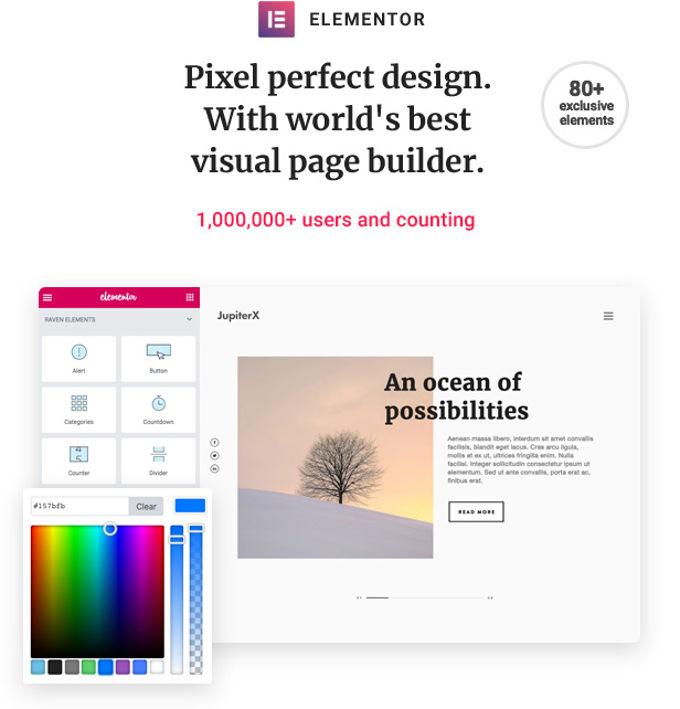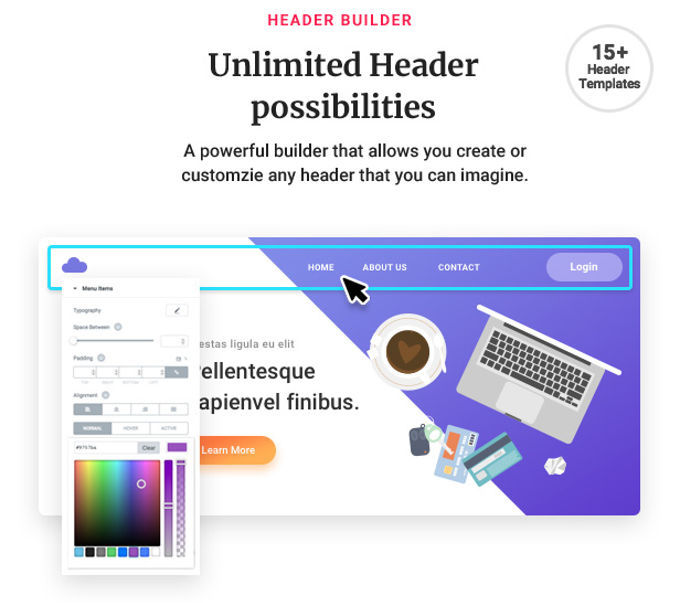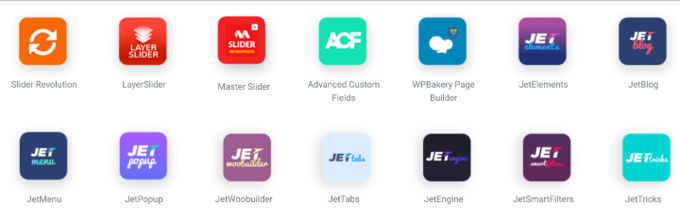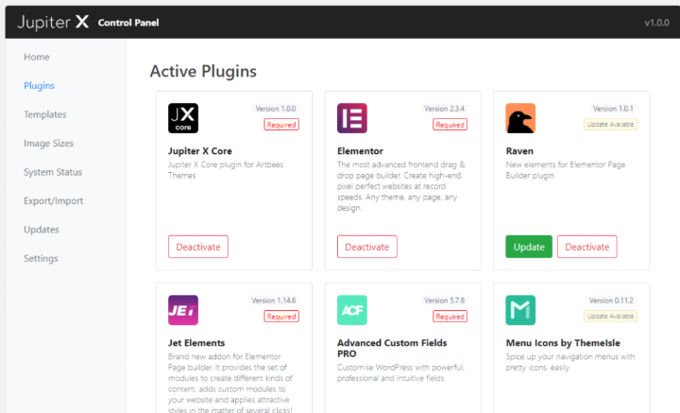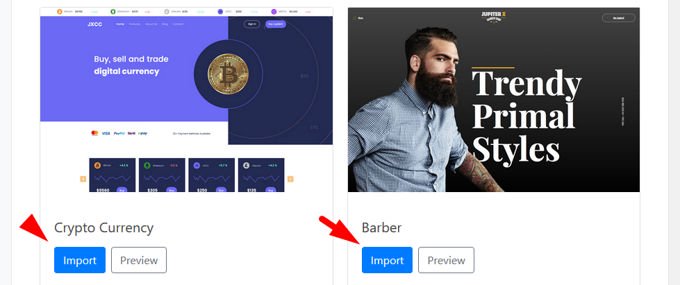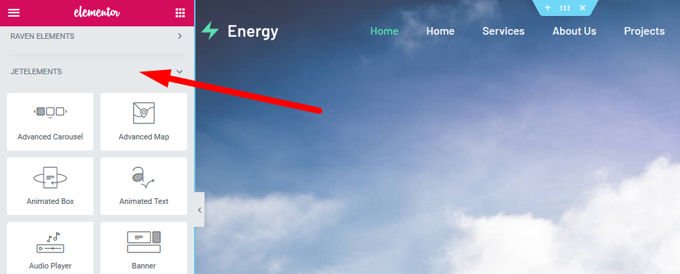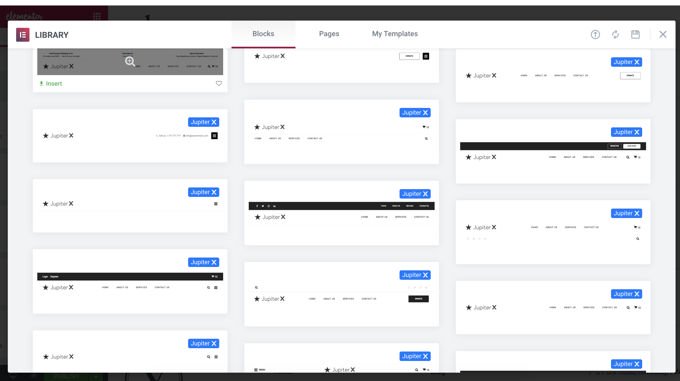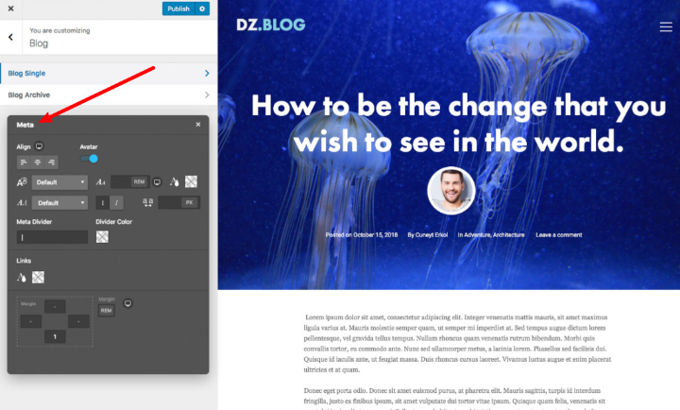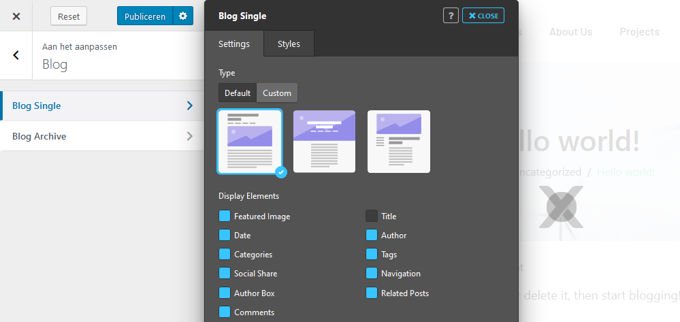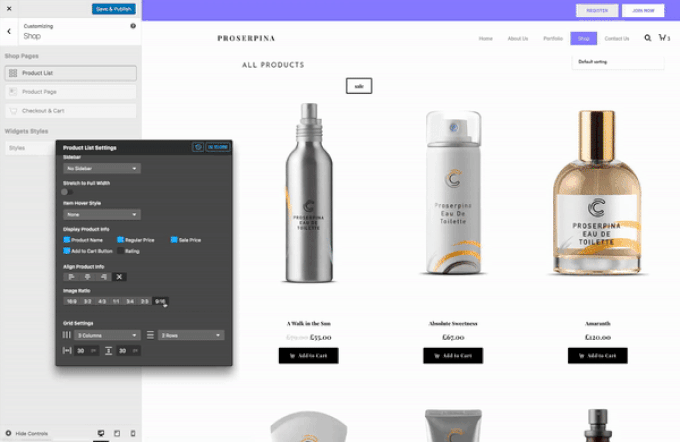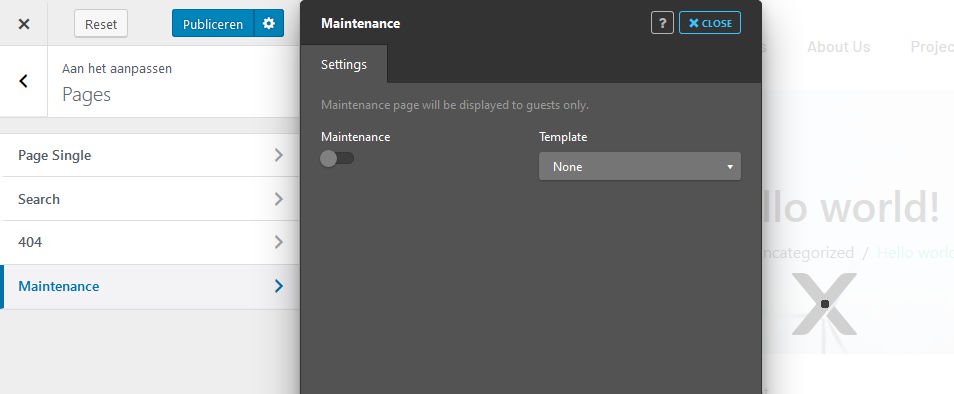Divi vs Jupiter Themes Comparison 💥
DIVI THEME (Divi vs Jupiter)
Divi leads the WordPress market with its innovative tools and powerful customization options...
Hello, WordPress enthusiasts! 🎉 Divi has reached a remarkable milestone, celebrating 10 years of transforming website design. With the launch of Divi 5, it brings more advanced features than ever, making it a top-tier choice for creators. Don’t wait—secure your license today and unlock Divi’s full potential.
For an in-depth overview of Divi’s features and capabilities, visit the revamped Elegant Themes website. Their updated platform highlights how Divi seamlessly integrates aesthetics with powerful functionality to help you create standout websites.
Advertisement
Revolutionize Content Creation with Divi AI

Take your web development to the next level with Divi AI. This innovative tool simplifies content creation by:
- Effortless Generation: Produce customized text, visuals, and layouts in seconds.
- Brand Consistency: Ensure content aligns perfectly with your brand identity.
- On-Demand Visuals: Generate unique images that integrate seamlessly with your designs.
- Advanced Editing: Enhance content clarity and visual appeal effortlessly.
- Creative Solutions: Overcome blocks and spark creativity with AI-generated ideas.
Craft Stunning Designs with Gradient Builder

Divi’s Advanced Gradient Builder allows you to craft sophisticated visuals effortlessly. From multi-layered gradients to intricate transitions, this tool offers professional-grade design capabilities directly within the WordPress framework.
Streamlined Design with Layout Cloud

Stay organized with Divi’s Layout Cloud. Store layouts, images, and elements securely in the cloud, enabling easy collaboration and access across devices. This feature ensures your resources are always at your fingertips.
Optimized Online Stores with WooCommerce-Builder

Divi’s WooCommerce-Builder makes creating e-commerce sites intuitive and enjoyable. With customizable product pages and interactive layouts, Divi ensures your store stands out. Explore 229 demo designs to spark inspiration for your shop.
Seamless Page Creation with DiviBuilder

The DiviBuilder is a versatile page builder offering extensive customization options. From drag-and-drop functionality to pre-designed modules, it simplifies complex designs, making it suitable for beginners and experts alike.
Enhanced Performance with Divi 5

Enjoy lightning-fast performance with Divi 5, which doubles the speed of its predecessor while cutting memory usage in half. Discover how these improvements enhance your site’s user experience by watching this video.
Engaging Visual Effects with Divi

Divi elevates your website with advanced visual effects like parallax scrolling and slide-in animations. These features add depth and interactivity, creating an engaging user experience. Refine images and explore additional tools to make your site visually striking.
Transform Designs with Divi Transforms

Bring your creative vision to life with Divi’s Transforms tool. Adjust position, scale, rotation, and more to achieve unique, captivating layouts. Learn more by watching this video.
Stylish Transitions with Shape Dividers
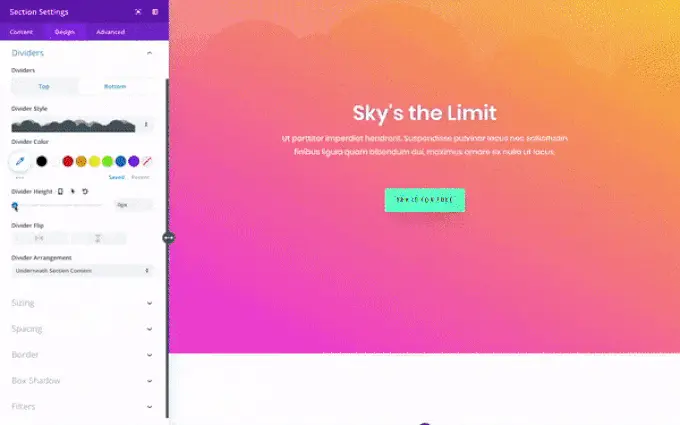
Divi’s Shape Dividers enhance the visual flow of your website. Use these customizable dividers to create polished section transitions. Learn how to incorporate this feature into your designs.
Bulk Edit for Faster Customization

Save time with Divi’s Bulk Edit feature, which allows you to apply changes to multiple elements simultaneously. From text updates to layout adjustments, streamline your editing process and maintain consistency throughout your site. Watch the video for a demonstration.
Enhanced Depth with Drop Shadows
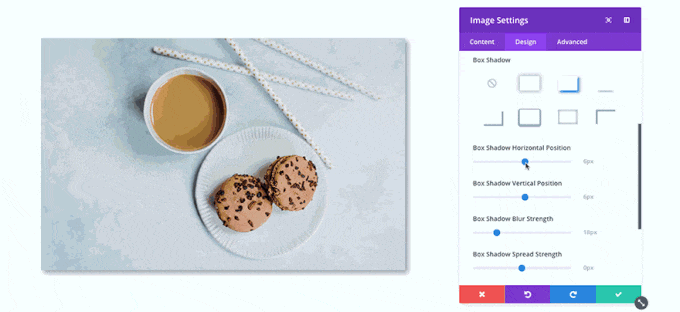
Use Divi’s Drop Shadows tool to add dimension and texture to your visuals. Customize shadow settings for a subtle or bold effect that aligns with your design. Learn more about this feature.
Test and Optimize with Split Testing
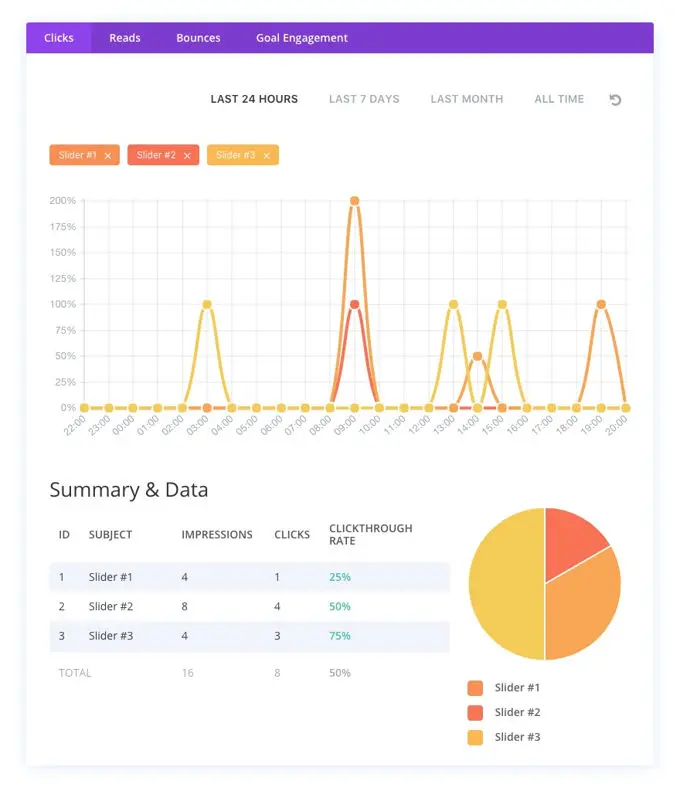
Maximize your site’s potential with Divi’s Split Testing. This tool helps identify the best-performing designs, ensuring higher engagement and conversion rates. Explore its capabilities by watching this video.
Flexible Divi Pricing
Divi offers a standard plan at $89 per year, which includes unlimited site usage and regular updates. For power users, the Pro plan at $277 annually provides access to AI tools and cloud integration, making it an excellent choice for professionals managing multiple projects.
Why Divi Leads the Market
Divi combines cutting-edge tools, seamless functionality, and a robust community to deliver unmatched value for WordPress users. From AI capabilities to comprehensive e-commerce support, it stands out as the ultimate WordPress theme. Join the discussion on Trustpilot and see why millions choose Divi.
JUPITER THEME (Jupiter vs Divi)
This Jupiter review will show you what a great theme Jupiter is. With 168.104+ sales the Jupiter theme of Artbees from the start in 2013 has been one of the best-selling WordPress themes at ThemeForest. Apart from the fact that it has been in the top for almost 7 years, it has a beautiful 4.75 star rating. More than 5,000 reviews were issued at the start of [2026], which means that practically all buyers are extremely satisfied with the theme they have purchased. Jupiter not only has everything to be able to build a stunning website, it was built on speed. The pages load very quickly and it has a good SEO.
Artbees is steadily continuing to improve this theme and provide more demos. So the totally new version Jupiter X was recently released with lots of new gadgets and now supported by the Elementor pagebuilder. We are enthusiastic about the use of the Elementor page builder because in principle there is no better one besides the Divi Builder. Elementor also offers extra extensions that will be of great help to you when building your blog, webshop or website. The Elementor pagebuilder offers enormous flexibility and together with the Customizer tools in Jupiter X is that everything you need for your project.
Jupiter X-theme review complete list of functions
Jupiter X currently has no less than 240+ different demo sites . These are divided into 8 categories. These demo sites are built using the Elementor page builder which means that this can also be used to edit the demos. Elementor page builder is the tool for making quick adjustments and building new content.
Jupiter X comes bundled with a number of top extensions to give even more power to Elementor:
- Raven - Raven has been developed by Artbees itself to add extra widgets to Elementor with which one can adjust the header & footer without having to buy the PRO version from Elementor.
- Jet add-ons - More of the same, also the JET plug-ins add more widgets and functions to Elementor to make editing your site even easier.
Built into Jupiter X are a number of premium plug-ins - including, for example, the 3 best slider plug-ins that can be found for Wordpress: Revolution Slider, LayerSlider and Master Slider, and the Bakery pagebuilder.
Header, footer and page content can easily be adjusted with Elementor. The same goes for the portfolio and blog pages thanks to the Elementor widgets that were added via the add-on plug-ins. The Worpdress Customizer is used for all other types of adjustments such as global styling, single blog pages or Woocommerce shopping pages.
Importing templates
We will now import one of the demo sites we discussed above in this Jupiter X review. After installing the Jupiter X theme you immediately install the required and additional plug-ins via the installation wizard.
Via the Template Area (Jupiter X >> Templates) you can quickly import a demo website by clicking on "import" and then selecting your desired demo. It is possible to preview the demo first.
New Elementor widgets and templates
Another advantage of the bundled Elementor extensions of the new Jupiter X is that you get a lot of new widgets available:
In addition, you also get new Jupiter X block templates that you can use, as well as:
Elementor Header Builder
To help you create your header, Jupiter X starts with 20 different header-templates to pick from. From there you can further customize things with your new Elementor widgets. Jupiter X supports mega menus, sticky headers, and transparent headers. And you also get the option to use different headers, depending on the device of a visitor. For example, you can choose to use a side menu with sliders on mobile devices.
Blog, archive & portfolio builder
The bundled Elementor add-ons also give you a number of widgets with which you can display blog posts and portfolio items on your website. You can use this to construct special archive pages. For example, first ask yourself what kind of content should be displayed, say blog posts vs portfolio items. Afterwards you can style the rest with Elementor and choose which elements to include such as the name of the author.
Jupiter X WordPress Customizer
For other changes we use the Wordpress Customizer with all elements installed by Jupiter. Instead of using the standard sidebar control in the Customizer, we use the custom pop-up setting frame in Jupiter X which appears as soon as you click on an item in the customizer:
Scrolling vertically can make it difficult to use the WordPress Customizer. The pop-up can be dragged across the screen so that it does not get in the way of what you are doing. The 2 most important functions in the customizer are:
Blog single layout
The first of these 2 functions is the management of your blog posts (including the archive, but adapting with Elementor) regarding layout and design. Jupiter X already comes with different choices of beautiful blog layouts. Multiple functions can be switched on and off and metadata can be added. The buttons for social sites and related messages immediately caught the eye of writer of theme reviews. These can also be turned off if desired.
WooCommerce-shop customizer
Woocommerce shop owners will be particularly pleased with the many customization options for both store pages and product pages:
Other Customizer settings
In addition to the settings for Woocommerce and the single blog page in the customizer, it naturally has many more settings such as: colors, fonts, header behavior, sidebar settings, footer settings.
The 404 and maintenance page can also be adjusted, which even makes it possible to use an Elementor template for these 2 functions. A third-party maintenance mode plugin is superfluous with Jupiter X because that function is already included.
Jupiter X page/post level check
Via the meta-box post options you get additional settings in Jupiter X if you work with a single post or page. This offers extra flexibility when working with the WP editor and Elementor. Settings that can be adjusted here include spacing, sidebar usage, adjusting the layout including its width. Switching styles, header, footer or title bar settings, related posts and social can also be set here.
Jupiter X vs Divi conclusion
Thanks for reading this Jupiter X vs Divi comparison to the end. Both of these themes are great, the point is that Divi is slightly better in everything, or much better in some areas. For example, a top page builder is already included, which you no longer need to purchase with Divi. The only combination of theme and page builder that can really be compared with Divi, for me is Astra Pro + Elementor Pro.
And then of course we have to talk about the price. Divi already has you for 89 dollars and that is for as many sites as you want, Jupiter lets you buy an extra license for each website and gives only half a year of support. Divi also offers great offers such as a lifetime membership for $ 249. Often it is even cheaper if there are discounts of up to 40%. It seems like a simple choice.
Feature Table Divi vs Jupiter
| Feature | Divi | Jupiter X |
|---|---|---|
| Page Builder | ⭐⭐⭐⭐⭐ (Built-in Divi Builder with advanced visual editing) | ⭐⭐⭐⭐⭐ (Elementor integration with additional widgets and customizations) |
| Templates & Demos | ⭐⭐⭐⭐⭐ (Hundreds of pre-made layouts and templates) | ⭐⭐⭐⭐ (Over 150 pre-built websites and templates with Elementor) |
| Customization | ⭐⭐⭐⭐⭐ (Extensive customization options with real-time visual editing) | ⭐⭐⭐⭐ (Detailed WordPress Customizer controls and Elementor widgets) |
| Performance | ⭐⭐⭐⭐ (Good performance with optimization options) | ⭐⭐⭐ (Decent performance, but can vary based on Elementor usage) |
| WooCommerce Integration | ⭐⭐⭐⭐ (Full integration with custom modules for product pages) | ⭐⭐⭐⭐ (Various WooCommerce templates and customization options) |
| Price | ⭐⭐⭐⭐ (Lifetime access for $249 or yearly subscription) | ⭐⭐⭐⭐ (Single license for $59 with bundled plugins included) |
FAQs
1. Which theme is better for creative professionals?
Divi shines with its visual builder and advanced design tools, ideal for creative professionals. Jupiter, with its modern demos, is also excellent for unique, design-heavy projects.
2. How do they perform with e-commerce setups?
Both Divi and Jupiter are e-commerce ready, but Jupiter offers templates optimized for specific online store layouts, while Divi provides flexible WooCommerce customization options.
3. Can these themes handle high-traffic websites?
Jupiter is optimized for speed and large-scale projects, making it ideal for high-traffic websites. Divi can handle traffic well but benefits from caching and optimization plugins.
4. Which theme supports more integrations?
Divi offers seamless integration with popular WordPress plugins and third-party tools. Jupiter also supports a wide range of integrations but focuses heavily on performance and modularity.
5. What are their strengths in pre-built design options?
Divi includes an extensive library of diverse layouts, while Jupiter provides over 450 niche-specific templates with modern aesthetics.
6. Is coding knowledge required for customization?
Divi requires no coding for advanced customization due to its visual builder. Jupiter is also user-friendly but offers additional coding flexibility for developers.
7. Which theme is more cost-effective in the long run?
Divi’s lifetime license provides excellent value for ongoing projects. Jupiter’s one-time purchase includes updates but doesn’t offer a lifetime option like Divi.
Advertisement