Divi vs Hello Theme comparison [2026] 💥
DIVI THEME (Divi vs Hello)
Divi remains a top choice for WordPress users, redefining web design standards...
Hello, WordPress aficionados! 🎉 This year marks 10 years of Divi revolutionizing the web design landscape. With the launch of Divi 5, its innovative capabilities have reached new heights. Secure your license today and gain access to Divi’s advanced features and intuitive tools that streamline design workflows.
To explore Divi’s latest features in detail, visit the revamped Elegant Themes website. It showcases Divi’s perfect balance of stunning aesthetics and cutting-edge functionality, cementing its status as a leader in the WordPress ecosystem.
Advertisement
Transform Designs with Divi AI

Empower your creativity with Divi AI. This game-changing feature allows you to:
- Create tailored text, images, and layouts in seconds.
- Generate content aligned perfectly with your brand’s tone and style.
- Produce custom visuals on demand that integrate seamlessly with your site.
- Enhance and refine existing content for professional results.
- Unlock new ideas and solve creative blocks with innovative AI suggestions.
Advanced Gradient Builder for Enhanced Design

Elevate your design aesthetic with Divi’s Advanced Gradient Builder. Create intricate gradient effects with control over layers, transitions, and colors, offering endless possibilities for creative visuals.
Efficient Design Management with Layout Cloud

Organize your assets with Divi’s Layout Cloud. This centralized tool simplifies asset management, providing easy access to layouts, images, and elements from anywhere, enabling seamless collaboration.
Optimized E-commerce Solutions

Transform your online store with Divi’s WooCommerce-Builder. Design custom product pages and explore 229 demo layouts to inspire your next e-commerce project.
Simplify Creation with DiviBuilder

The DiviBuilder makes page creation seamless with its intuitive interface. Drag and drop elements to create unique layouts, all while enjoying compatibility with other WordPress themes.
Lightning-Fast Speeds with Divi 5

Divi 5 is twice as fast as its predecessor and requires half the memory. Experience its unparalleled performance improvements by watching this video.
Dynamic Effects in Divi

From parallax effects to dynamic animations, Divi adds life to your website. Refine your visuals with advanced tools for an engaging user experience.
Achieve Precision with Divi Transforms

Customize layouts and achieve intricate designs effortlessly with Divi’s Transforms tool. Explore its capabilities by watching this video.
Polished Styling with Shape Dividers
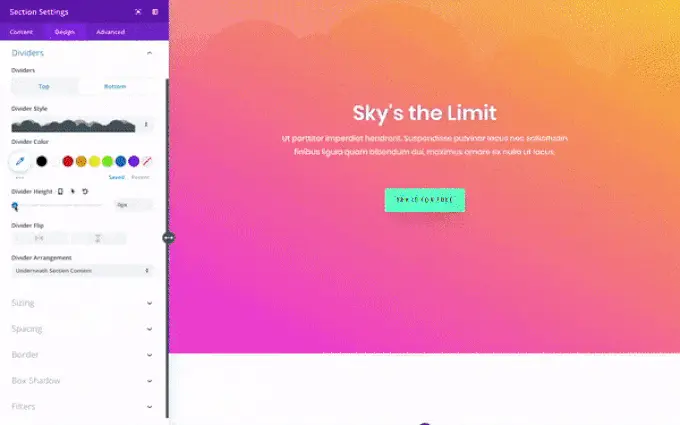
Shape Dividers give your site a professional edge. Customize section transitions to create seamless designs. Learn more about this feature.
Save Time with Bulk Edit

Divi’s Bulk Edit lets you update multiple elements quickly and efficiently. Simplify your workflow by exploring this feature.
Add Depth with Drop Shadows
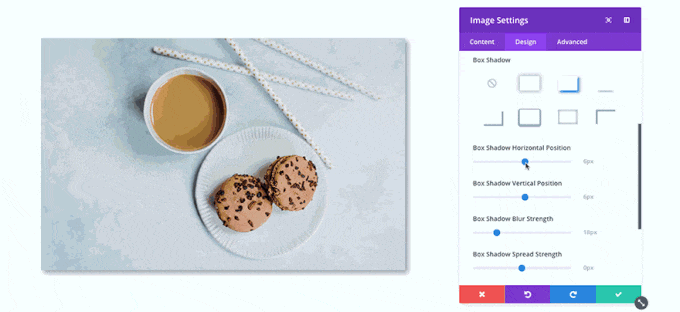
Enhance your visuals with Divi’s Drop Shadows. Adjust shadow effects for a polished look. See how it works.
Optimize with Split Testing
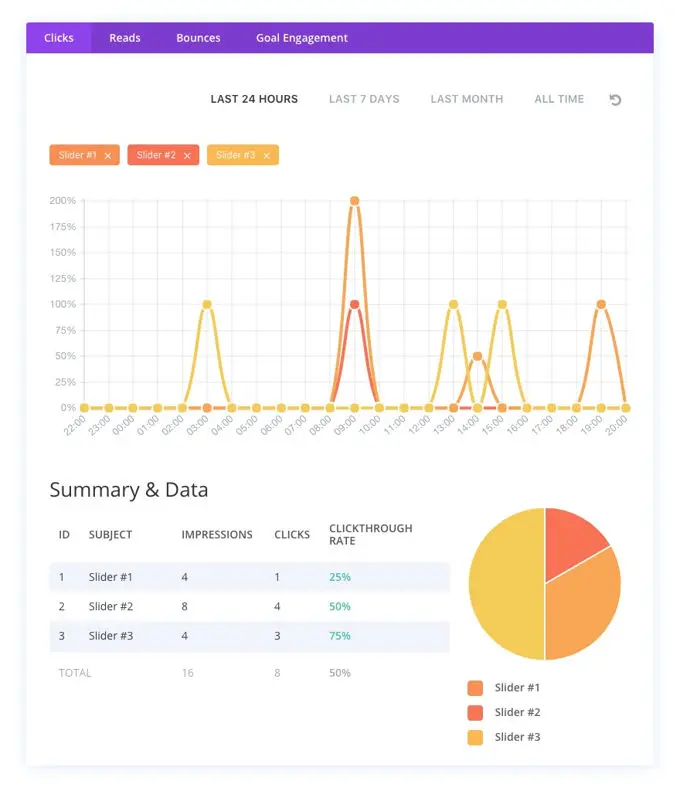
Optimize designs with Divi’s Split Testing. Compare elements and layouts to improve engagement and performance. Learn more by watching this video.
Flexible Pricing Options
Divi offers plans starting at $89 per year, covering unlimited sites and updates. The Pro plan, at $277 annually, adds premium tools like AI and cloud storage for advanced users.
Why Divi Stands Out
Divi continues to redefine web design with innovative features and a supportive community. See why users love it on Trustpilot.
Hello Theme (Hello vs Divi)
Hello Theme Overview
In April 2020, Elementor introduced the Hello Theme, a lightweight theme designed to complement Elementor. Its minimalistic approach removes unnecessary features, letting Elementor handle the design process entirely. This makes it a great choice for those who prefer simplicity and speed over complexity.
By contrast, Divi combines a powerful page builder with a feature-rich theme, catering to users who want an all-in-one solution. Divi’s versatility extends to advanced design options, making it ideal for users who seek creative freedom.
Ratings for Hello Theme
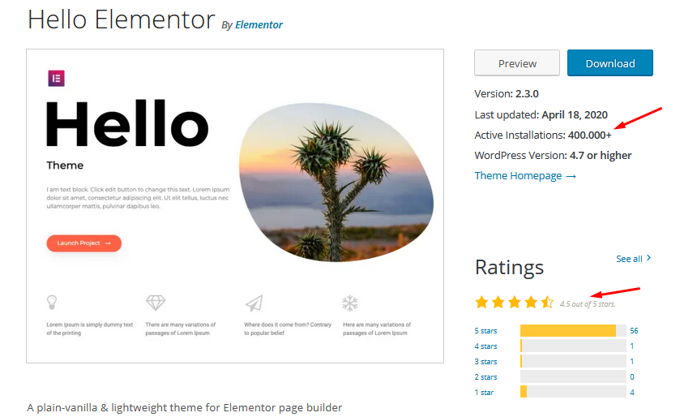
Hello Theme has an impressive 4.5 out of 5 rating on WordPress.org. Despite being a minimalistic theme, it has gained over 1,000,000+ installations, reflecting its popularity among Elementor users who value speed and simplicity.
Loading Speed of Hello Theme
Speed is one of Hello Theme's strongest points. We performed two speed tests: one without caching and another with the help of WP-Rocket, one of the best caching plugins available.
Without WP-Rocket cache plugin
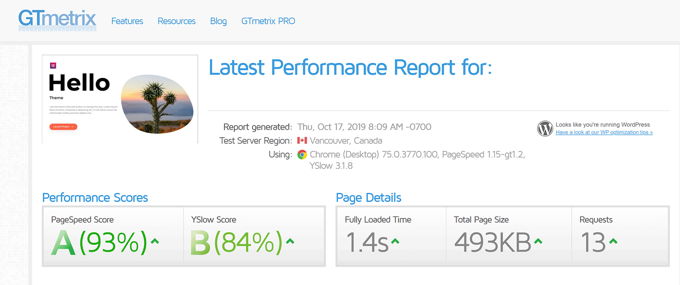
With WP-Rocket cache plugin
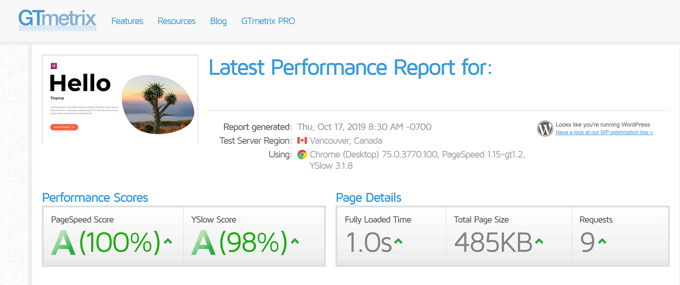
Child Theme for Hello
Creating a child theme for Hello Theme is simple. For those unfamiliar, Elementor offers a ready-made child theme on GitHub. A child theme helps you make customizations without affecting the main theme during updates.
Hello Theme and Elementor Free
Hello Theme works seamlessly with Elementor Free, but it doesn't include any built-in features like headers, footers, or customization settings. All design elements are managed through Elementor, allowing you to create pages, posts, and layouts via sections and columns.
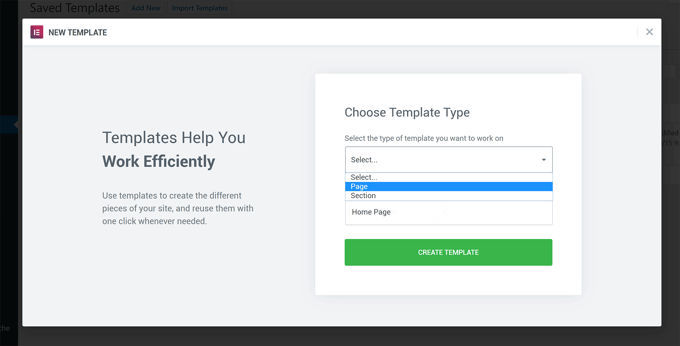
Advantages of Elementor Pro with Hello Theme
While Elementor Free is great, upgrading to Elementor Pro unlocks its full potential. With Pro, you gain access to advanced widgets, header and footer builders, and WooCommerce tools. Pairing Hello Theme with Elementor Pro creates a powerful toolkit for building any type of website.
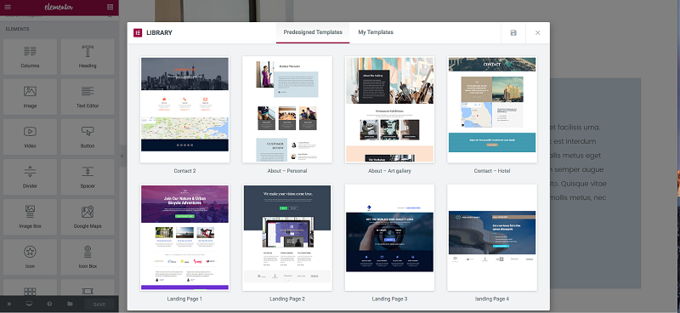
Hello vs Divi Conclusion
Both Hello Theme and Divi excel in their respective categories. Hello Theme, combined with Elementor Pro, is ideal for users seeking speed and minimalism. Divi, on the other hand, provides a feature-rich, all-in-one solution for users who need advanced design tools and flexibility. Your choice depends on your project's priorities—speed and simplicity or creative control and features.
Features Table
| Feature | Divi 5 | Hello |
|---|---|---|
| Rating | 4.9 on Trustpilot | 4.5 on WordPress.org |
| Customization | ⭐⭐⭐⭐⭐ (Advanced with Divi Builder 5) | ⭐⭐⭐ (Functional when combined with Elementor, minimal on its own) |
| Performance | ⭐⭐⭐⭐⭐ (Optimized for top performance with Divi 5) | ⭐⭐⭐⭐⭐ (Extremely lightweight, optimized for speed with Elementor) |
| Pre-built Templates | ⭐⭐⭐⭐⭐ (Vast selection, top-quality designs) | ⭐ (Dependent entirely on Elementor for design elements) |
| Price | ⭐⭐⭐⭐⭐ (Superior value with extensive features) | ⭐⭐⭐⭐⭐ (Free, ideal for those already using or planning to use Elementor Pro) |
| Ease of Use | ⭐⭐⭐⭐⭐ (Highly user-friendly with enhanced visual builder) | ⭐⭐⭐ (Easy to use with Elementor but limited without it) |
| Support | ⭐⭐⭐⭐⭐ (Dedicated and comprehensive support) | ⭐⭐⭐ (Support available through Elementor forums and community) |
| Community | ⭐⭐⭐⭐⭐ (Large, highly engaged community) | ⭐⭐⭐⭐ (Active due to its association with Elementor) |
| Flexibility | ⭐⭐⭐⭐⭐ (Highly adaptable to complex web needs) | ⭐⭐⭐ (Offers basic flexibility when used with Elementor) |
| Updates and Improvements | ⭐⭐⭐⭐⭐ (Constant innovation with significant updates) | ⭐⭐⭐⭐ (Regular updates to ensure compatibility with Elementor) |
FAQs
1. Which theme is easier for beginners?
Divi is more beginner-friendly with its intuitive visual builder, while Hello Theme relies on Elementor, which has a steeper learning curve for advanced designs.
2. Can I use both themes for e-commerce?
Yes, both Divi and Hello Theme integrate seamlessly with WooCommerce, making them suitable for online stores.
3. How do they compare in terms of speed?
Hello Theme is faster due to its lightweight design. Divi, while feature-rich, requires optimization for better performance.
4. Which offers more design flexibility?
Divi provides greater design flexibility with its built-in builder and advanced features. Hello Theme relies entirely on Elementor for customization.
5. Do they include pre-designed templates?
Divi offers a vast library of pre-built templates, while Hello Theme works with Elementor’s templates, which are available in the Pro version.
6. Is lifetime licensing available?
Divi offers a lifetime license, while Hello Theme itself is free but requires Elementor Pro for advanced features, which has annual pricing.
7. Which is better for developers?
Developers may prefer Hello Theme for its minimalism and reliance on Elementor. Divi, however, offers extensive customization and design tools for non-coders and developers alike.
Advertisement



![Hello Theme Review [2026] Hello Theme Review](images/images-blog/hello-elementor-review.jpg)
