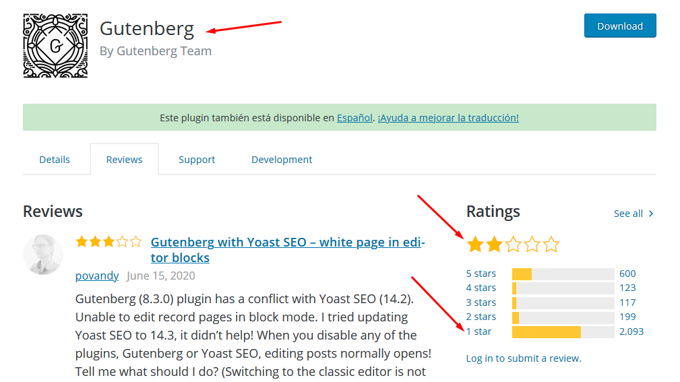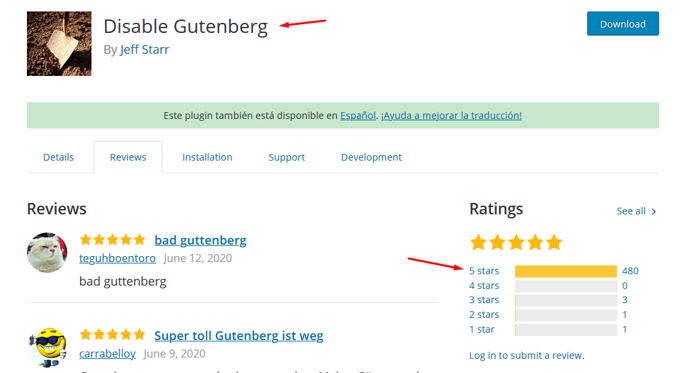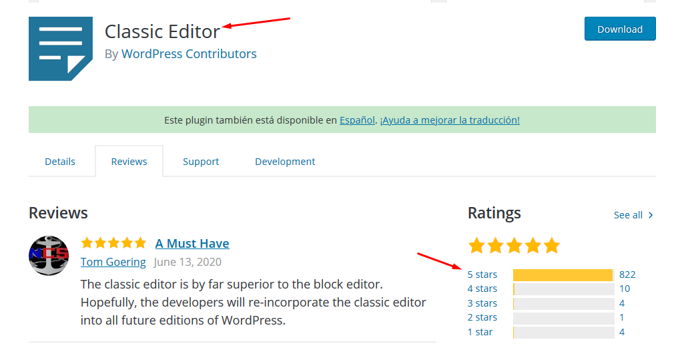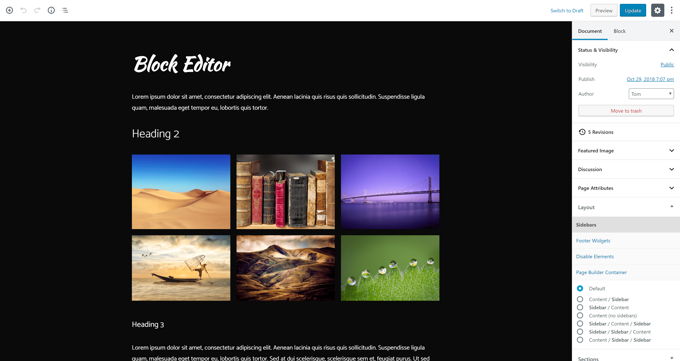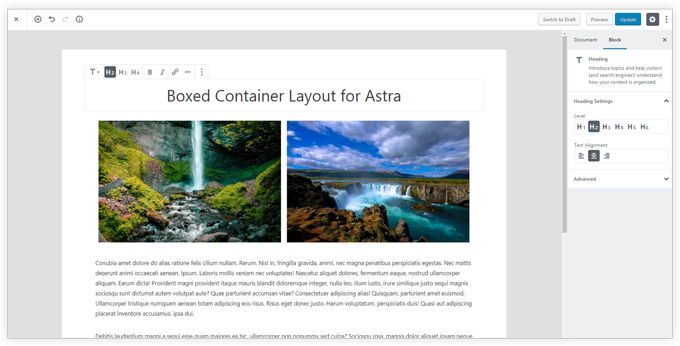Divi Builder vs Gutenberg Comparison 💥
DIVI THEME (Divi vs Gutenberg)
Divi continues to redefine WordPress themes with exceptional design and functionality...
Hello, web enthusiasts! 🎉 Celebrate Divi’s 10th anniversary as it continues to lead in WordPress innovation. The newly launched Divi 5 takes this iconic theme to new heights. Secure your license today and access Divi’s suite of powerful tools designed to simplify web design and enhance creativity.
For detailed insights, visit the updated Elegant Themes website. It showcases how Divi blends visual brilliance with robust functionality, setting new standards for WordPress themes.
Advertisement
Unleash Potential with Divi AI

Revolutionize your workflow with Divi AI. This advanced tool empowers you to:
- Create high-quality text, images, and layouts tailored to your design needs.
- Ensure consistency with brand-aligned content generation.
- Produce on-demand visuals to complement your website’s style effortlessly.
- Refine and enhance existing content for improved clarity and engagement.
- Break through creative blocks with fresh ideas and innovative solutions.
Craft Beautiful Gradients with Gradient Builder

Transform your design with Divi’s Advanced Gradient Builder. From layering to custom transitions, this tool enables precise gradient control, bringing your creative vision to life.
Centralized Asset Management with Layout Cloud

Effortlessly manage your design assets with Divi’s Layout Cloud. This cloud-based tool ensures your resources are organized and accessible anytime, making collaboration more efficient.
Revolutionize E-commerce with Divi

Divi’s WooCommerce-Builder provides tools to craft engaging online stores. Explore 229 demo layouts that showcase the flexibility of Divi’s e-commerce solutions.
Simplify Page Design with DiviBuilder

The DiviBuilder streamlines page creation with its intuitive drag-and-drop interface. Compatible with any WordPress theme, it offers design flexibility and efficiency.
Improved Performance with Divi 5

Divi 5 doubles the speed of its predecessor while halving memory usage. Learn how these performance upgrades enhance your website by watching this video.
Engaging Visual Effects in Divi

From parallax scrolling to animations, Divi’s effects create visually engaging websites. Refine your visuals with advanced tools to enhance user interaction and appeal.
Control and Creativity with Divi Transforms

Divi’s Transforms tool offers unparalleled control over layout adjustments. Check out this video to see how it empowers creativity.
Refined Styling with Shape Dividers
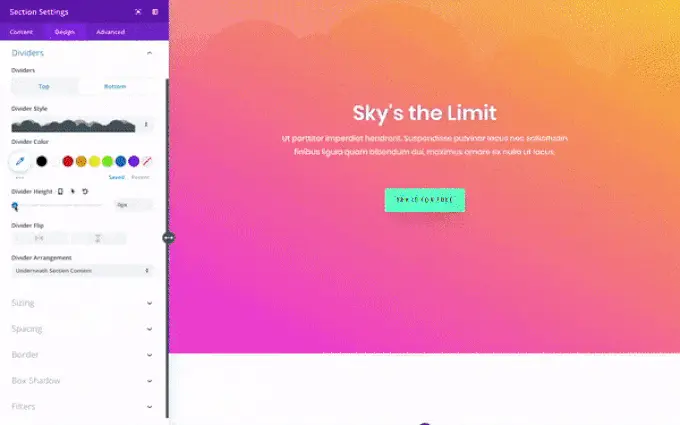
Divi’s Shape Dividers bring sophistication to web design. Add seamless transitions and unique styling to sections, ensuring a polished look. Learn more here.
Save Time with Bulk Edit

Update multiple elements across your site quickly with Divi’s Bulk Edit feature. Explore this tool to enhance efficiency.
Visual Impact with Drop Shadows
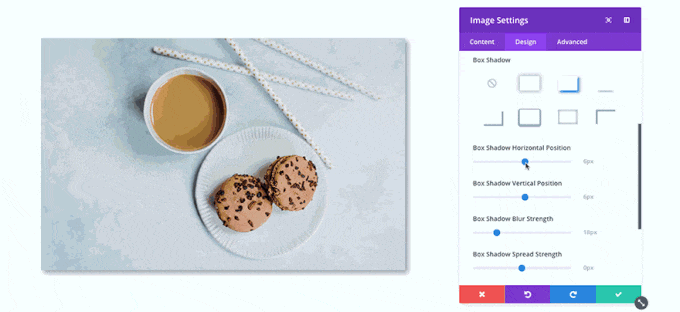
Add depth and dimension to visuals with Divi’s Drop Shadows tool. Learn more about enhancing your designs.
Optimize Results with Split Testing
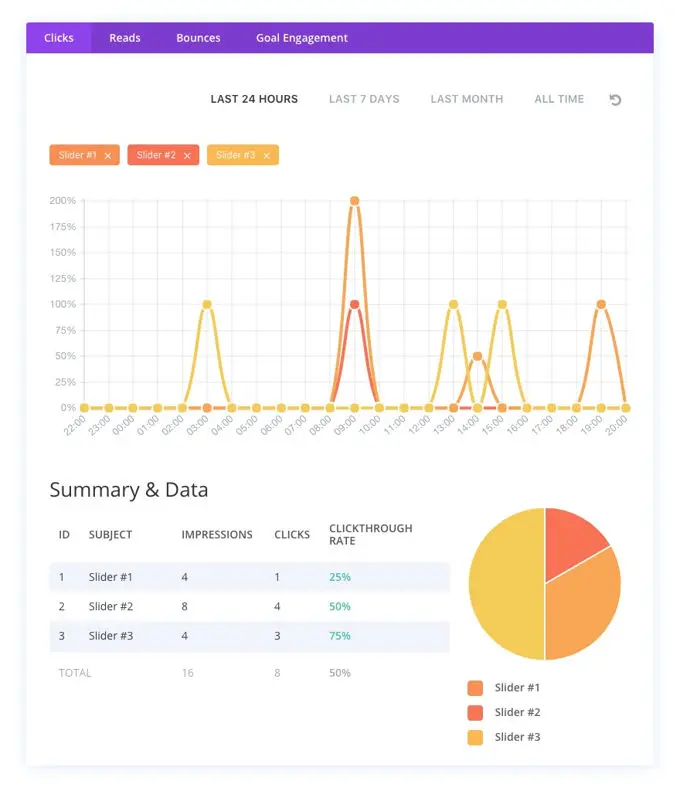
Divi’s Split Testing optimizes site performance by comparing design variations. Quickly find what resonates with your audience. Learn how by watching this video.
Flexible Pricing Plans
Divi offers flexible plans starting at $89 annually for unlimited site usage. The Pro plan, priced at $277 yearly, adds premium tools like AI integration and cloud storage, ideal for professionals.
Why Divi Excels
Divi blends innovative tools, intuitive design, and a vibrant community to stay ahead in the WordPress market. See user experiences on Trustpilot and discover why it remains a favorite.
GUTENBERG REVIEW (Divi vs Gutenberg)
In this Divi vs Gutenberg we now continue with Gutenberg which is not an easy task as there is little good to report. When Gutenberg was just out, I was shocked. Where was the Wordpress editor? It is then thought to be an improvement and is trying to work with it. I quickly found out it was the biggest mess possible. What a disappointment. In this Gutenberg Wordpress editor review for [2026] we look at whether more people are not happy with this and what the future holds.
Gutenberg editor Ratings
For starters, on the plugin page itself, let's see what the ratings are for it.
An average rating of 2 stars. Of the approximately 3000 people who gave a rating, 2100 gave the minimum number of 1 star, if they could have rated 0, they probably would have. On the other hand, there were 600 people that gave a 5 star rating. I had to think how this is possible, but you know the internet as well as I do and it is customary to always give the maximum 5 stars even if you are not so happy to please the builders of something. In this Gutenberg review, we therefore note that the majority of people think it is a rubbish heap, just like me.
Disable Gutenberg
To get rid of the terrible Gutenberg editor, there are several plugins. We take a closer look at 2, the first is "Disable Gutenberg".
Above, it can be seen that out of the practically 500 people who rated this plugin that has been installed over 5 million times, all but 4 gave it all 5 stars, so glad they got rid of Gutenberg for good.
Classic Wordpress editor
The "Classic Editor" plugin is from Wordpress itself and will be there at least until 2024 as they apparently know for themselves that Gutenberg is no good. Apparently they think they can make something of it in a year or two. The problem will be that practically everyone has hated it by then. Well, millions of people use this plugin and its ratings can be found below.
The editor itself
On paper, Gutenberg is a WYSIWIG front-end page builder. When you use the word page builder you probably think of a Divi-like experience but forget it quickly. Gutenberg is very slow (too much Javascript) and works very clumsy. The image below gives an image of what you will be presented in the back-end and front-end, you have to do with that. The only thing that can be considered positive is that when you "paste" a large text with titles and blocks of text, the editor itself divides everything into blocks. I say positive, but some people may prefer to take control of it themselves, so it can be very annoying.
Gutenberg back-end view
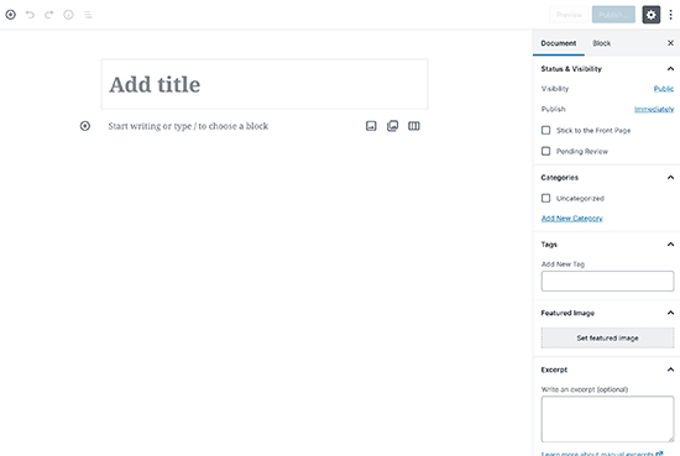
Gutenberg front-end view
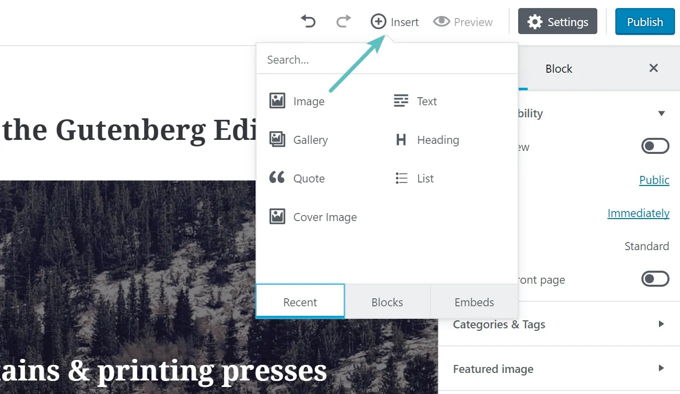
Gutenberg with certain themes
In combination with good themes like Astra or Generatepress is the worksheet a bit more attractive as shown in the pictures below. Despite that, there is still no comparison with really good editors out there today like Divi, Elementor and Thrive.
Gutenberg + Generatepress
Gutenberg + Astra
Gutenberg guinea pigs
In principle, we as Wordpress users are used to test the Gutenberg editor until after a year or 4 it can finally be used properly. Obviously this is concealed, it is pretended to be a fantastic improvement in Wordpress. Otherwise everyone would immediately disapprove of the editor, which is already the case with the ratings. People are not crazy, of course.
I will not go into all the small details, Gutenberg is completely BETA and should first be tested well for a few years without being in Wordpress. Furthermore, there is a lot missing in the editor, it is confusing, slow and not precise.
My advice regarding Divi vs Gutenberg
First of all, thank you for reading my Divi vs Gutenberg review to the end. My advice is simple. Don't work with Gutenberg to avoid disappointments and mistakes. At the very least, immediately install one of the 2 plugins discussed above that will make Gutenberg disappear and restore the old familiar Wordpress editor.
If you are willing to incur some cost to work with a good editor, it is best to purchase the Divi Theme, with the Divi Builder (pagebuilder) already in it. This is the cream of the crop in this area and you will not regret it.
Features Table
| Feature | Divi 5 | Gutenberg |
|---|---|---|
| Rating | 4.9 on Trustpilot | 2.1 on WordPress.org |
| Customization | ⭐⭐⭐⭐⭐ (Advanced with Divi Builder 5) | ⭐⭐ (Basic, primarily for content layout, lacks advanced design features) |
| Performance | ⭐⭐⭐⭐⭐ (Optimized for top performance with Divi 5) | ⭐⭐⭐ (Decent, optimized for core WordPress functionality, but may lag behind in complex scenarios) |
| Pre-built Templates | ⭐⭐⭐⭐⭐ (Vast selection, top-quality designs) | ⭐⭐ (Limited to blocks and patterns, less comprehensive than Divi) |
| Price | ⭐⭐⭐⭐⭐ (Superior value with extensive features) | ⭐⭐⭐⭐⭐ (Free, integral part of WordPress, no additional cost) |
| Ease of Use | ⭐⭐⭐⭐⭐ (Highly user-friendly with enhanced visual builder) | ⭐⭐⭐ (User-friendly for basic uses, but can be challenging for complex designs) |
| Support | ⭐⭐⭐⭐⭐ (Dedicated and comprehensive support) | ⭐⭐ (Basic support through WordPress community forums) |
| Community | ⭐⭐⭐⭐⭐ (Large, highly engaged community) | ⭐⭐⭐⭐ (Wide user base due to being part of WordPress) |
| Flexibility | ⭐⭐⭐⭐⭐ (Highly adaptable to complex web needs) | ⭐⭐ (Basic flexibility, best for simple layouts) |
| Updates and Improvements | ⭐⭐⭐⭐⭐ (Constant innovation with significant updates) | ⭐⭐⭐⭐ (Regular updates but focused more on integration and stability than expansion) |
FAQs
1. Which is easier to use for beginners?
Divi is more user-friendly with its visual drag-and-drop builder, while Gutenberg is simpler but requires more effort for advanced customizations.
2. Can both be used to create custom layouts?
Yes, Divi excels at creating complex layouts with ease, whereas Gutenberg relies on blocks and might need additional plugins for advanced designs.
3. Which is better for performance?
Gutenberg is lightweight and fast by default, while Divi requires optimization to achieve similar performance, especially on large websites.
4. Are pre-designed templates available?
Divi offers an extensive library of templates for various niches. Gutenberg has fewer built-in templates but supports reusable blocks and third-party add-ons for designs.
5. Can both handle e-commerce websites?
Yes, both Divi and Gutenberg integrate with WooCommerce, making them suitable for online stores.
6. Which is better for advanced customization?
Divi provides more flexibility with its builder, while Gutenberg requires coding or additional plugins for extensive customizations.
7. Is lifetime licensing available?
Divi offers a lifetime license, whereas Gutenberg is free but might need premium plugins for enhanced functionality.
Advertisement