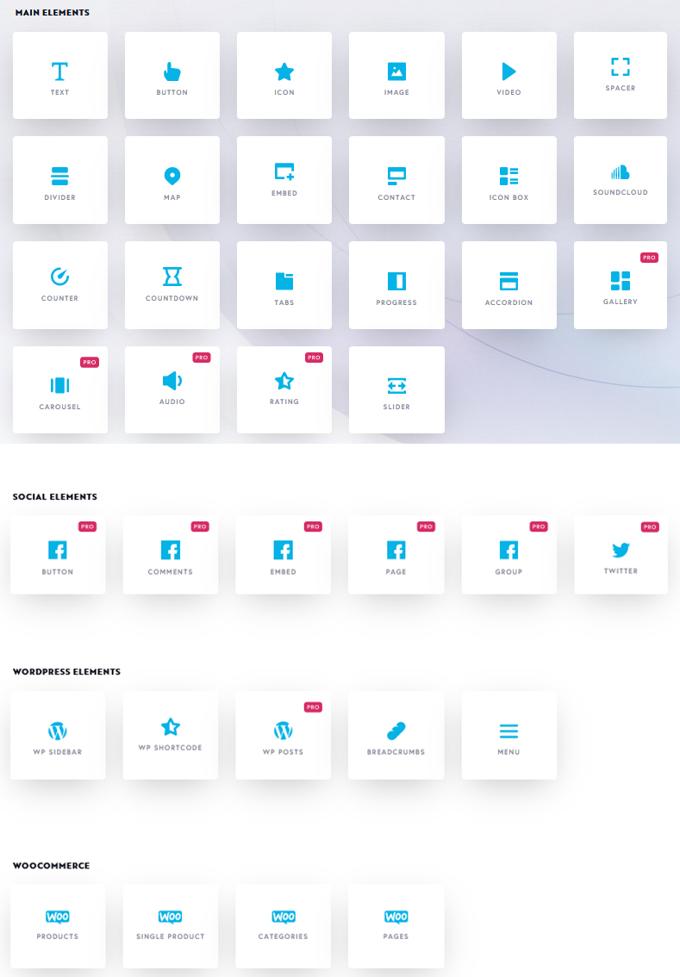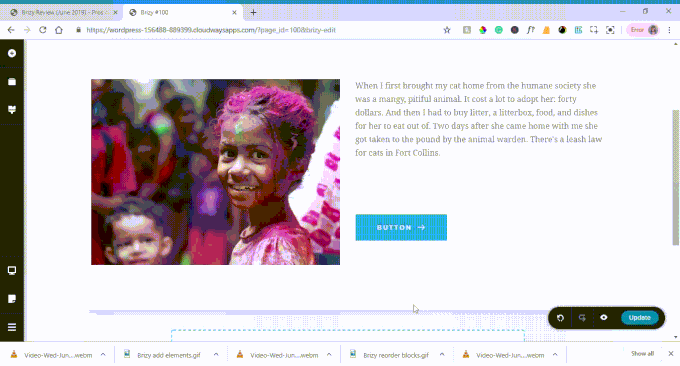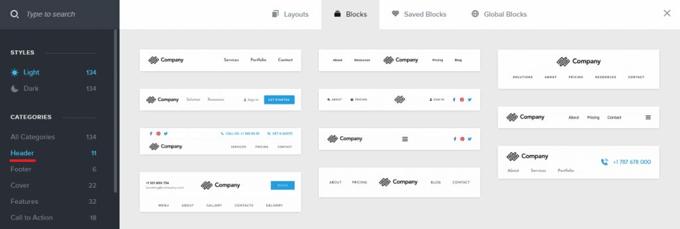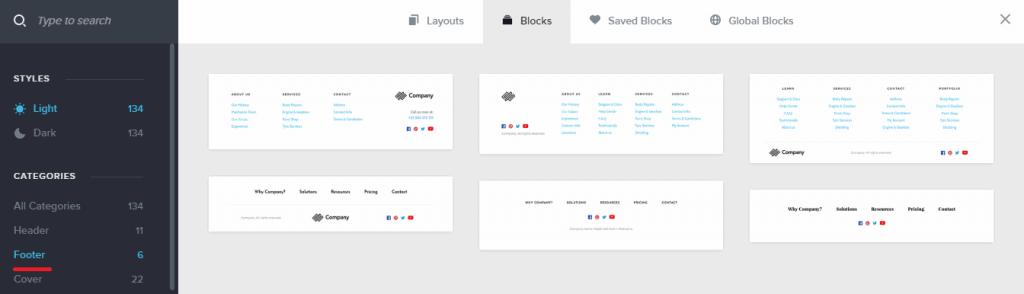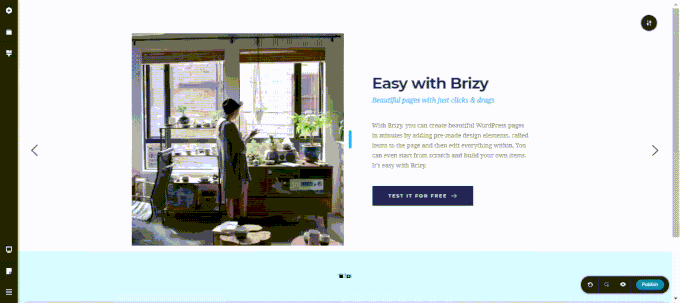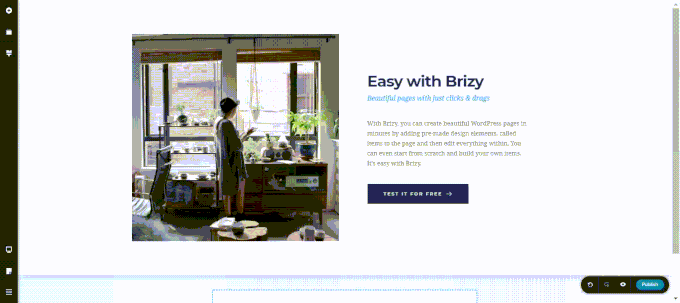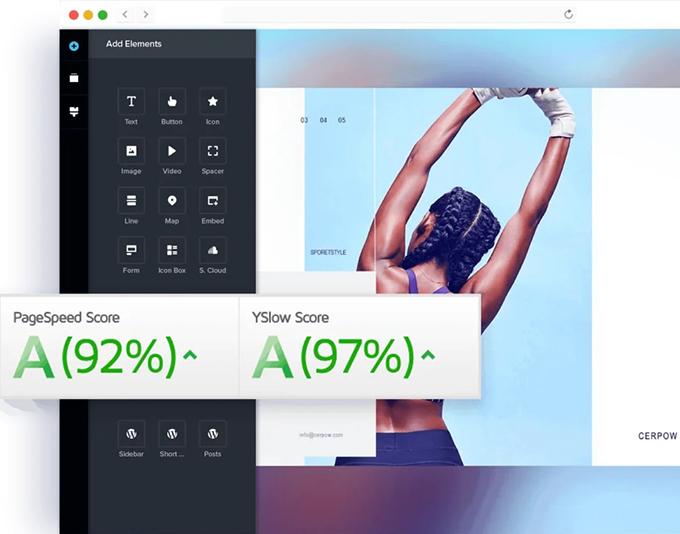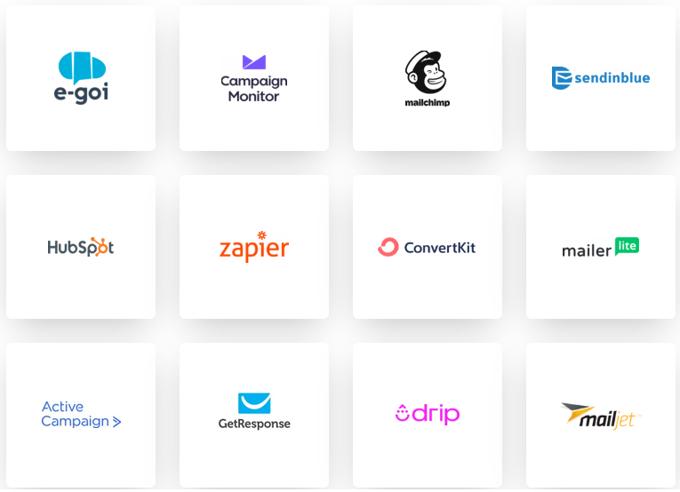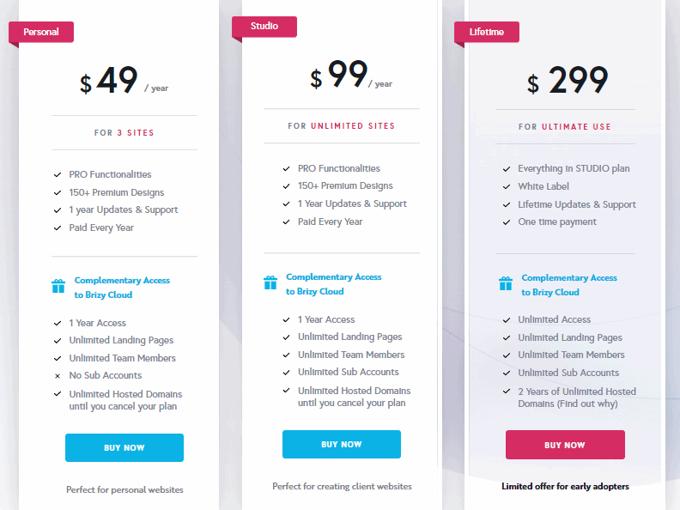DiviBuilder vs Brizy PageBuilder Comparison 💥
DIVI THEME (Divi vs Brizy)
Explore how Divi revolutionizes web design with its unmatched versatility...
Hi there, WordPress enthusiasts! 🎉 Let’s celebrate a decade of Divi shaping the future of web design. The release of Divi 5 introduces powerful new tools that enhance your creative capabilities. Now is the perfect time to grab your license and unlock the full potential of Divi’s groundbreaking features.
For a complete exploration of Divi’s latest updates, head over to the revamped Elegant Themes website. It showcases how Divi combines artistic innovation with robust functionality to remain a top-tier WordPress theme.
Advertisement
Boost Efficiency with Divi AI

Enhance your workflow with Divi AI. This innovative feature simplifies content creation by:
- Automating text, visuals, and layout generation tailored to your needs.
- Ensuring brand consistency with AI-crafted content.
- Producing professional-grade visuals on demand.
- Refining existing content for a polished finish.
- Providing fresh ideas to spark creativity and overcome blocks.
Design Like a Pro with Gradient Builder

Create stunning visuals using Divi’s Advanced Gradient Builder. Adjust layers, transitions, and colors with ease to produce professional-grade gradients that elevate your website’s aesthetic appeal.
Organize Seamlessly with Layout Cloud

With Divi’s Layout Cloud, managing your design assets becomes effortless. Store layouts, images, and design elements in one accessible location for efficient collaboration and workflow optimization.
Transform E-commerce with Divi

Leverage Divi’s WooCommerce-Builder to create engaging online stores. From customizable product pages to pre-made shop layouts, Divi empowers you to deliver exceptional e-commerce experiences. Check out 229 demo layouts for inspiration.
Build Faster with DiviBuilder

The DiviBuilder combines simplicity and power, allowing you to craft custom pages effortlessly. Its drag-and-drop functionality, paired with a library of modules, makes it accessible for beginners and professionals alike.
Experience Next-Level Speed with Divi 5

Divi 5 doubles the performance speed of its predecessor, optimizing resource usage and ensuring a smooth user experience. Discover how this update can elevate your website’s performance by watching this video.
Enhance Visual Appeal with Effects

Divi’s visual effects transform your website into an interactive masterpiece. Add parallax scrolling, animations, and refined image enhancements to keep your visitors engaged.
Customize Layouts with Divi Transforms

Use Divi’s Transforms tool to bring your creative ideas to life. Adjust elements with precision to achieve a unique and cohesive design. Explore its functionality by watching this video.
Achieve Stylish Transitions with Shape Dividers
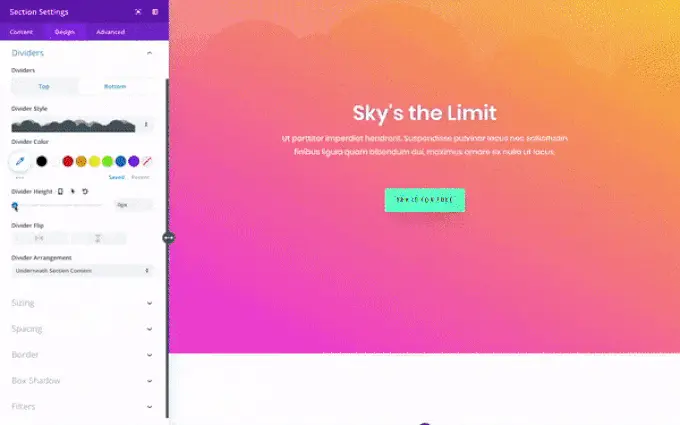
Elevate your design with Divi’s Shape Dividers. Create seamless transitions between sections for a polished look. Learn more about this feature by watching this video.
Save Time with Bulk Edit

Divi’s Bulk Edit feature allows you to update multiple elements in one go, saving time and ensuring consistency across your site. Watch this video to learn how it can transform your workflow.
Add Depth with Drop Shadows
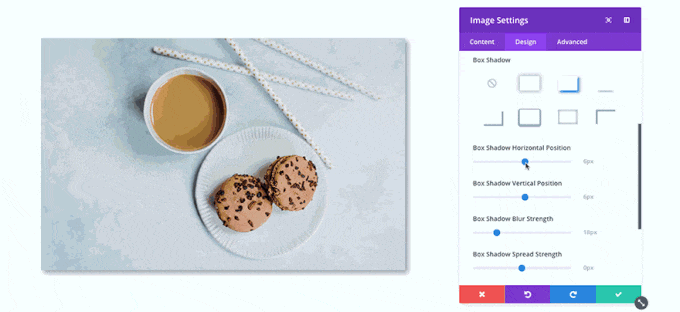
Enhance your visuals with Divi’s Drop Shadows. Adjust the blur, opacity, and angle to add dimension and polish to your images. Learn more about this feature by watching this video.
Optimize User Engagement with Split Testing
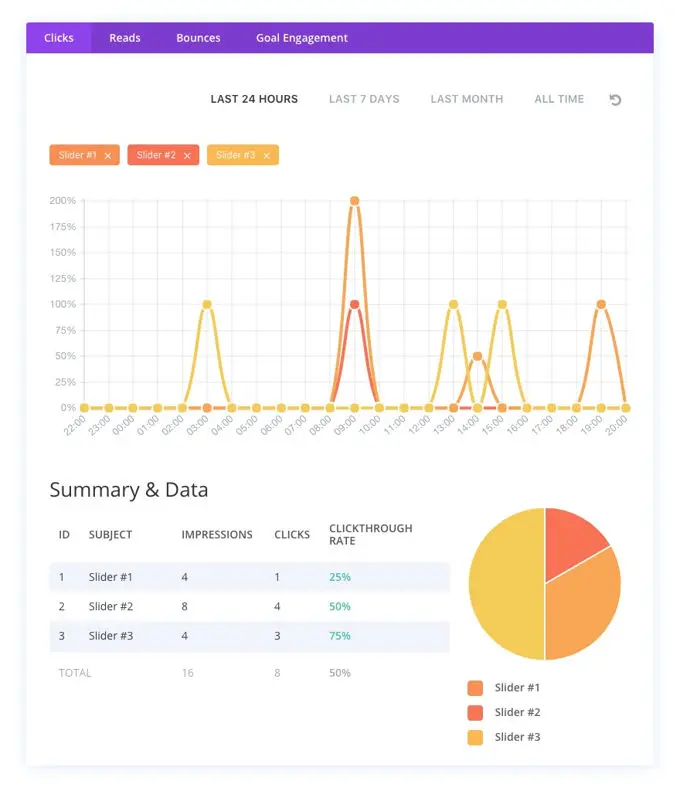
Test and refine your design with Divi’s Split Testing. Easily identify which elements perform best to increase user engagement. Watch this video for more insights.
Flexible Pricing Options
Divi offers plans that cater to various needs. The $89 annual plan includes unlimited site usage, while the $277 Pro plan adds advanced features like AI and cloud tools for professional-grade projects.
Why Divi Remains a Top Choice
With innovative tools and a supportive community, Divi stands out as a leader in WordPress themes. Its features, including Divi AI and customizable modules, make it ideal for creating dynamic, functional websites. Explore more on Trustpilot.
BRIZY REVIEW (Divi vs Brizy)
In this Brizy review, we take a look at how Brizy only since April 2018 has had a rapid rise to one of the better page builders of the moment. The Brizy page builder currently has more than 50.000+ active installations on Wordpress websites. Brizy is available both for free and in pro version and already has more than 400+ professional layouts that can be installed with 1 click.
BRIZY PAGEBUILDER REVIEW: WOOCOMMERCE
Brizy has been perfectly prepared for a while now to build webshops with the Woocommerce plugin. I start with this theme because it is interesting for many people. Understand that in principle you should not compare Brizy with a page builder like Divi, it is still too young for that. However, Divi doesn't come as a free version, so if you don't want to spend money, you'll need an alternative like Brizy, Elementor, or Beaverbuilder. However, to use Brizy with Woocommerce you need the pro version. Check out the quick video below to see how Brizy handles Woocommerce.
BRIZY REVIEW ELEMENTS
The elements are of course the building blocks next to the rows and columns, and are therefore very important for the construction of your website. The number of elements is not really impressive at the moment, but because the page builder is still so new, we condone that. In each new upgrade there will be more and more elements. This page builder has a future in my opinion.
BRIZY REVIEW POP-UPS
For pop-ups, one always had to purchase an extra pop-up plug-in. Those times are a bit over since the top of the page builders has pop-ups in it as standard. Brizy immediately belongs to this group, even though the page builder has been around for just over a year.
BRIZY PAGEBUILDER REVIEW: HEADERS
Many themes offer this option and offer many different out-of-the-box header designs. Brizy Pagebuilder also offers you this option, which can come in handy if you are using a very minimalist theme that does not have this.
BRIZY PAGEBUILDER REVIEW: FOOTERS
What I said above with the headers also applies here. It should actually be in your theme. But if you use a free theme or a very minimalist theme that does not have this, Brizy can also adjust your footer styling very quickly.
BRIZY PAGEBUILDER REVIEW: PADDING
Padding is often something that takes a long time to get it perfect. With Brizy, this becomes super easy, as you can just drag the margin to the side to create padding. This is a great feature.
BRIZY PAGEBUILDER REVIEW: SLIDERS
There is a very good Slider plugin in Brizy by default. The plugin has innovative functions and buying a Slider plugin may therefore be unnecessary. I must honestly say that I only work with Slider Revolution when I want to build a serious slider. The Brizy slider also has the special feature that you can turn any existing block into a slider as shown below.
BRIZY REVIEW SPEED
Brizy is really lightning fast with loading times if you use a minimalist theme, such as Astra. Brizy is, as far as I know, the only page builder built on React, Facebook's Javascript Library. This is brand new and the cream of the crop in coding. This not only makes your websites load very fast, but also the page builder itself works very quickly and smoothly.
BRIZY MARKETING APPS
If you enjoy using any of the following marketing apps pictured below, you'll probably be pleased to hear that they integrate perfectly into Brizy. You do need to purchase the pro version.
BRIZY PRICING
Brizy has very decent prices. First of all, there is a free version. What is immediately noticeable is that you get 1 to 2 years of free hosting in the Brizy Cloud for an unlimited number of websites. This can be called unique, a wonderful offer and of course you save a lot of money.
Brizy has of course much more to offer because they have thought of practically everything and this is a real top page builder. A few features that we haven't discussed here include Undo/Redo, Auto Save and Shape dividers like Divi has and more. If you are interested, take a look at Brizy's own site via the button below. Everything is explained in detail there.
MY ADVICE REGARDING DIVI VS BRIZY
First off, thank you for reading my Divi vs Brizy review to the end. Brizy is a very good page builder, and I think he has a great future. They have practically thought of everything and the use of React-Javascript is perfect. But if you're willing to shell out some expense to work with a good editor, it's best to get the Buy Divi Theme with the Divi Builder (pagebuilder) already in it. This is the cream of the crop in this area and you won't regret it.
FEATURES TABLE
| Feature | Divi 5 | Brizy |
|---|---|---|
| Rating | 4.9 on Trustpilot | 4.6 on Trustpilot |
| Customization | ⭐⭐⭐⭐⭐ (Advanced with Divi Builder 5) | ⭐⭐⭐⭐ (Flexible, with easy-to-use builder) |
| Performance | ⭐⭐⭐⭐⭐ (Optimized for top performance with Divi 5) | ⭐⭐⭐⭐ (Good performance, optimized for quick edits) |
| Pre-built Templates | ⭐⭐⭐⭐⭐ (Vast selection, top-quality designs) | ⭐⭐⭐⭐ (Diverse templates, though fewer than Divi) |
| Price | ⭐⭐⭐⭐⭐ (Superior value with extensive features) | ⭐⭐⭐⭐ (Competitive pricing, offers free tier) |
| Ease of Use | ⭐⭐⭐⭐⭐ (Highly user-friendly with enhanced visual builder) | ⭐⭐⭐⭐⭐ (Intuitive interface, very accessible for beginners) |
| Support | ⭐⭐⭐⭐⭐ (Dedicated and comprehensive support) | ⭐⭐⭐⭐ (Solid support, responsive but less extensive than Divi) |
| Community | ⭐⭐⭐⭐⭐ (Large, highly engaged community) | ⭐⭐⭐⭐ (Growing community, supportive but smaller) |
| Flexibility | ⭐⭐⭐⭐⭐ (Highly adaptable to complex web needs) | ⭐⭐⭐⭐ (Flexible but more focused on core features) |
| Updates and Improvements | ⭐⭐⭐⭐⭐ (Constant innovation with significant updates) | ⭐⭐⭐⭐ (Regular updates, focuses on usability improvements) |
FAQs
1. Which builder is better for creating visually stunning pages?
Divi offers extensive design options and advanced customization, while Brizy focuses on simplicity and aesthetics, making it easier for beginners to create visually appealing pages.
2. Do both support WooCommerce for online stores?
Yes, both Divi and Brizy provide seamless WooCommerce integration, making them suitable for building e-commerce websites.
3. How do they compare in terms of ease of use?
Brizy is more beginner-friendly with its clean, minimal interface, whereas Divi provides more advanced tools that may require a learning curve for new users.
4. Are pre-designed templates available?
Divi offers a vast library of pre-designed layouts for various niches, while Brizy includes an elegant collection of templates that are straightforward and easy to customize.
5. Which builder performs better in terms of speed?
Brizy is lighter and faster out of the box, while Divi’s speed depends on optimization techniques such as caching and script management.
6. Can I use these builders with any WordPress theme?
Yes, both Divi and Brizy are compatible with most WordPress themes, allowing you to pair them with your preferred design.
7. Do they offer lifetime licensing?
Divi provides a lifetime license option, while Brizy offers both yearly and lifetime licenses, giving users flexibility based on their needs.
Advertisement