Best Wordpress slider plugin [2026] 💥
Sliders have become a key feature for enhancing WordPress websites in 2025. They not only improve a site’s visual appeal but also help highlight important content, news, and media in an engaging manner. Slider plugins allow for easy integration of dynamic slides, ensuring responsive and professional results. If your theme lacks a robust slider feature, these plugins are an excellent solution.
Advertisement
1. Revolution Slider

Revolution Slider is the leading WordPress slider plugin, offering unmatched versatility and creative freedom for building stunning slides. It caters to all levels of expertise with its intuitive drag-and-drop builder and extensive collection of ready-made demos. Perfect for professionals and beginners alike, it adds dynamic and visually engaging elements to any website.
| Main Functions |
- 140+ ready-to-use demos - Drag-and-drop slider builder - Advanced lazy loading options - Unlimited sliders per page |
|---|---|
| Benefits |
- Affordable pricing - User-friendly interface - 3D parallax effects - Premium templates and demos |
| Disadvantages |
- Complicated for beginners - Slightly slower load times |
| Price | $26 |
Revolution Slider's extensive features and affordability make it a top choice for WordPress users looking to enhance their website’s design and interactivity. It’s particularly well-suited for those seeking a highly customizable and visually rich slider solution.
2. LayerSlider
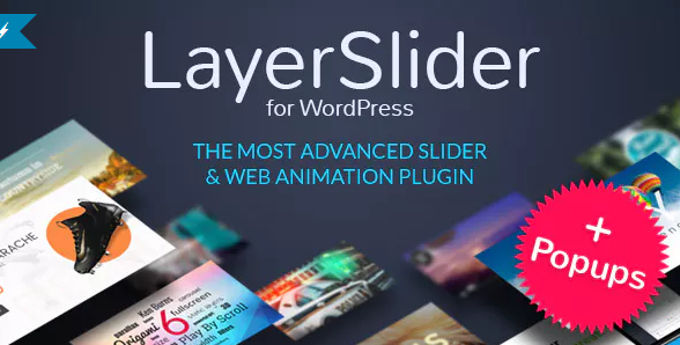
LayerSlider is a favorite among designers for its advanced animation options and seamless drag-and-drop editor. Whether you’re creating complex sliders or basic image galleries, it delivers professional results effortlessly. The plugin is ideal for those who appreciate creative control and flexibility in their designs.
| Main Functions |
- Drag-and-drop visual editor - 70+ slider templates - Parallax 3D effects - Multi-step animations |
|---|---|
| Benefits |
- Full-width responsive sliders - Easy rearrangement of layers - Advanced animations and transitions |
| Disadvantages |
- No naming for slides - Inconsistent layer scaling |
| Price | $25 |
With its stunning animation effects and responsive design capabilities, LayerSlider is perfect for websites that aim to leave a lasting impression. It’s a reliable choice for creatives who want to bring their ideas to life with advanced customization tools.
3. Master Slider

Master Slider stands out for its touch-responsive features and mobile-first approach. Designed for ease of use, it offers a clean and intuitive interface that allows users to create high-quality sliders without a steep learning curve. This makes it a top pick for both professionals and beginners.
| Main Functions |
- Drag-and-drop visual builder - 90+ pre-built sliders - Touch swipe navigation - Parallax effects |
|---|---|
| Benefits |
- Mobile-friendly touch controls - Stunning parallax effects - Advanced import/export tools |
| Disadvantages |
- No global universal layers - Slides cannot be copied across sliders |
| Price | $24 |
Master Slider is an excellent option for users seeking simplicity and performance, especially for mobile-optimized designs. It’s a great balance between ease of use and powerful functionality, making it a favorite for modern websites.
Table: Comparison of Top WordPress Slider Plugins
| Plugin | Main Functions | Price | Rating |
|---|---|---|---|
| Revolution Slider |
- 140+ demos - Drag-and-drop builder - Advanced lazy loading - Multiple slider types |
$26 | ★★★★★ |
| LayerSlider |
- 70+ templates - Parallax 3D effects - Adobe-powered editor - Extensive animations |
$25 | ★★★★☆ |
| Master Slider |
- 90+ templates - Touch swipe navigation - WooCommerce integration - Animated layers |
$24 | ★★★★☆ |
FAQs
1. What is the best WordPress slider plugin for beginners?Master Slider is a beginner-friendly option with a drag-and-drop builder and intuitive interface, making it ideal for those new to sliders.
2. Do slider plugins affect page load speed?Some slider plugins, like Revolution Slider, may slightly impact load times due to their advanced features. Using lazy loading can help mitigate this.
3. Which plugin offers the best animation effects?LayerSlider stands out for its wide range of animation and transition effects, including 3D parallax and Ken Burns effects.
4. Are these slider plugins responsive?Yes, all three plugins are fully responsive and optimized for both desktop and mobile devices.
5. Can these plugins integrate with WooCommerce?Master Slider and Revolution Slider offer WooCommerce integration, making them great choices for online stores.
🎯 Conclusion: Elevate Your Website with the Best Slider Plugins in [2026] 🌟
Transform your website into a visual masterpiece with the right slider plugin. 🎥✨
Revolution Slider, LayerSlider, and Master Slider are the **top-tier choices** for WordPress users aiming to craft stunning sliders. Revolution Slider takes the lead with its **robust features** and **extensive demo library**, while LayerSlider dazzles with **exceptional animations** and a **sleek design interface**. For mobile-first designs, Master Slider excels with its **outstanding responsiveness** and **touch navigation**. 📱
💡 Pro Tip: Match your choice to your **specific needs**, **skill level**, and **budget** to maximize the impact of your sliders. 🛠️
No matter your choice, these plugins will **elevate your WordPress site's visual appeal** and **enhance its functionality** in [2026]. 🌐🎨 Let your creativity shine!
Advertisement
![Best slider plugin Wordpress [2026] Best Wordpress slider plugin](images/images-blog/best-wordpress-slider-plugin.webp)
