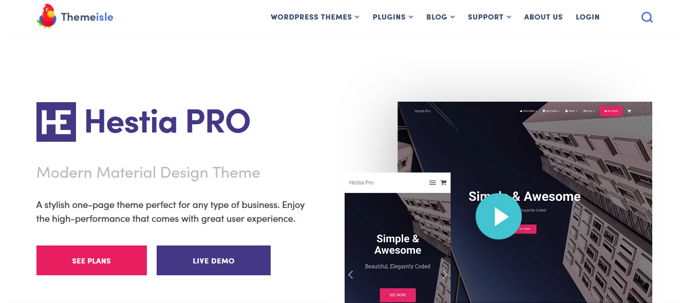Avada vs Hestia Theme comparison 💥
AVADA THEME (Hestia vs Avada)

Welcome to the Avada Theme overview, where we dig into the reasons for its continued top-tier status. Avada has been one of the best-selling themes on Themeforest for several years, amassing more than 858,338 downloads. It’s often compared to the well-known Divi Theme.
Avada remains popular thanks to its excellent 4.78 rating, based on feedback from over 37,000 users. Its strength lies in versatility, allowing users to build websites ranging from online stores to corporate sites. Let's take a look at its main features and what the latest update brings to the table.
Advertisement
Avada for Online Shops
Online shops are springing up rapidly, and Avada is fully prepared for the task. It's perfectly compatible with WooCommerce and integrates seamlessly with popular plugins to help store owners build functional and visually appealing shops. Whether you're just starting out or running an established store, Avada has the tools you need to create an optimized shopping experience.
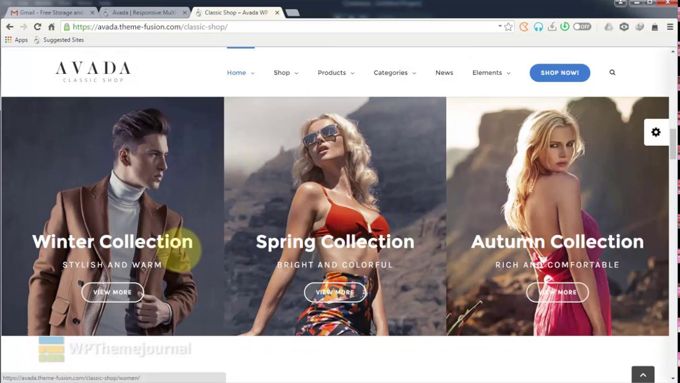
Avada offers multiple layouts for product pages, with up to six columns to display products. Special WooCommerce features like product sliders, carousels, and powerful search functions make it easier for shoppers to find what they need.
Fusion Builder Features
Avada’s Fusion Builder is a drag-and-drop page builder that allows users to create visually stunning pages with ease. While it doesn't quite match the customization power of top builders like the Divi Builder or Elementor, it’s still a robust tool for building a variety of pages.
Fusion Builder offers over 60 pre-built elements, allowing users to insert sliders, buttons, images, and more into their pages. It even lets you save layouts for future use, making it easier to reuse designs across different parts of your site.
Footer Design and Customization
Avada excels at offering customizable options for footers, 404 pages, and headers. You have full control over the layout and design, giving you the freedom to personalize your site as you see fit. While Avada provides extensive customization, the Divi Theme still takes the lead in flexibility.

Demo Import Options
With Avada's demo import feature, you can quickly start your site with one of 66 complete demo designs. These demos serve as a foundation, which you can then customize to suit your needs. Although Avada offers a good number of demos, it's outclassed by Divi, which provides over 120 demo layouts.
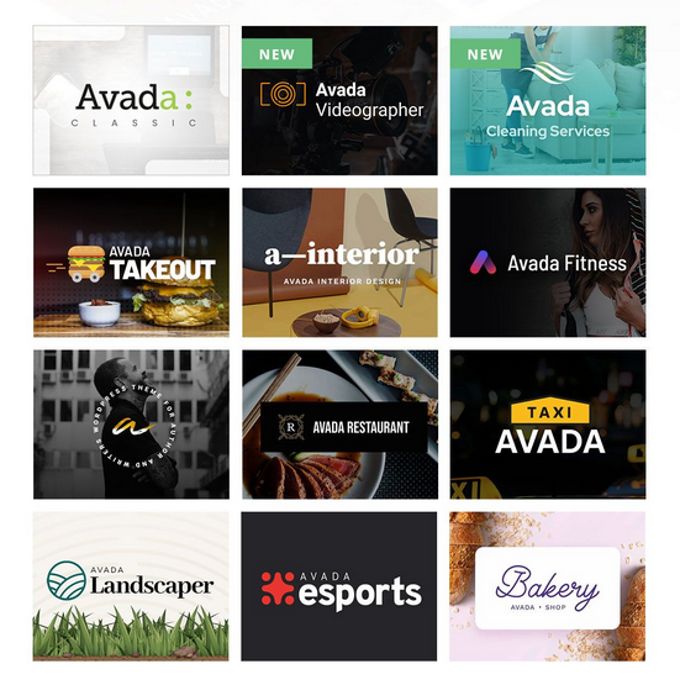
Settings and User Interface
Avada makes managing site settings simple, separating individual page settings from the global site settings. This user-friendly approach ensures that both beginners and experienced designers can navigate and manage their site with ease. Avada’s settings are comprehensive, covering a wide range of site functionalities.
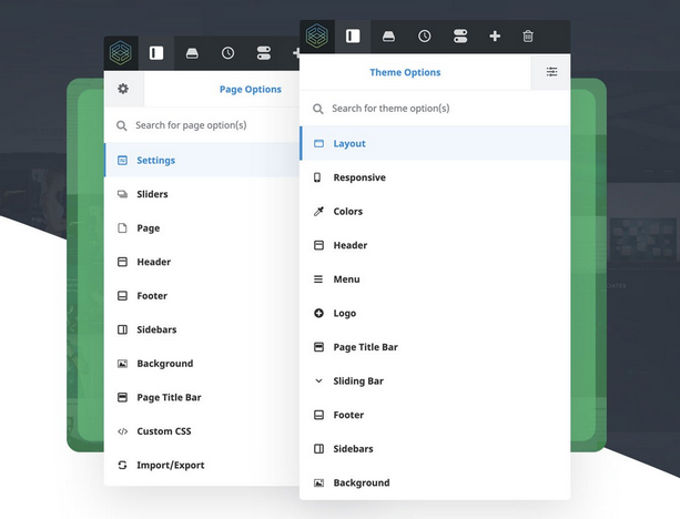
Megamenu Flexibility
Avada comes with a highly customizable megamenu, allowing users to create multi-column menus, adjust heights and widths, and insert icons or images alongside menu items. The flexibility of Avada’s megamenu is one of its standout features for creating easy-to-navigate sites.

Customer Support
Avada has a team of 20 dedicated support professionals ready to assist users with any issues they might encounter. Whether you’re a beginner or a pro, Avada's support team ensures your site runs smoothly, helping you overcome any design challenges.

Avada: Final Thoughts
Avada is a robust, versatile theme that caters to a wide range of users, from beginners to advanced designers. Its Fusion Builder and customization options make it a strong choice for those looking to build a highly personalized website. While Avada excels in many areas, the Divi Theme is still a strong alternative, especially for those seeking unlimited website usage and the flexibility of the Divi Builder.
Avada Pricing
Pricing up the Avada theme at $60? Sounds like a deal. But here’s a twist – throw in an extra $30, and you can snag the Divi Theme, the James Bond of themes. While Avada gives you a license for one website, Divi is like an all-you-can-eat buffet – use it on as many sites as your heart desires.
And speaking of alternatives, let's talk about the world's best-selling theme, Divi. It's like comparing a luxury car to a reliable sedan. For a bit more cash, Divi doesn't just give you a theme; it's like a golden ticket to a theme park, with 86 other premium themes and a bunch of fancy plugins. Opt for the lifetime support at $249, and it's like having a web design butler for life. And hey, if you're humming and hawing, take a gander at our Divi
The Hestia Theme, created by ThemeIsle, is designed for speed and ease of use. Its integration with Elementor and WooCommerce makes it a solid choice for businesses looking to create a fast, optimized website. However, it may not have the same depth of customization that other themes, like Neve, offer. Hestia's WooCommerce integration ensures a smooth eCommerce experience, with professional-looking shop pages. Below are sample layouts of how Hestia handles WooCommerce store designs. WooCommerce Layout 2 Hestia’s pricing starts at $69 for a single license. Compared to other themes, this may feel slightly steep, especially since better alternatives like Neve Theme come from the same developers with more offerings for a lower price. While Hestia offers simplicity and performance, Avada takes the lead in terms of features and customization. If you're looking for a more robust theme with a broader range of options, Avada is the stronger choice. However, for users who prioritize speed and ease of use, Hestia is a great alternative.
HESTIA THEME (Hestia vs Avada)
WooCommerce Features
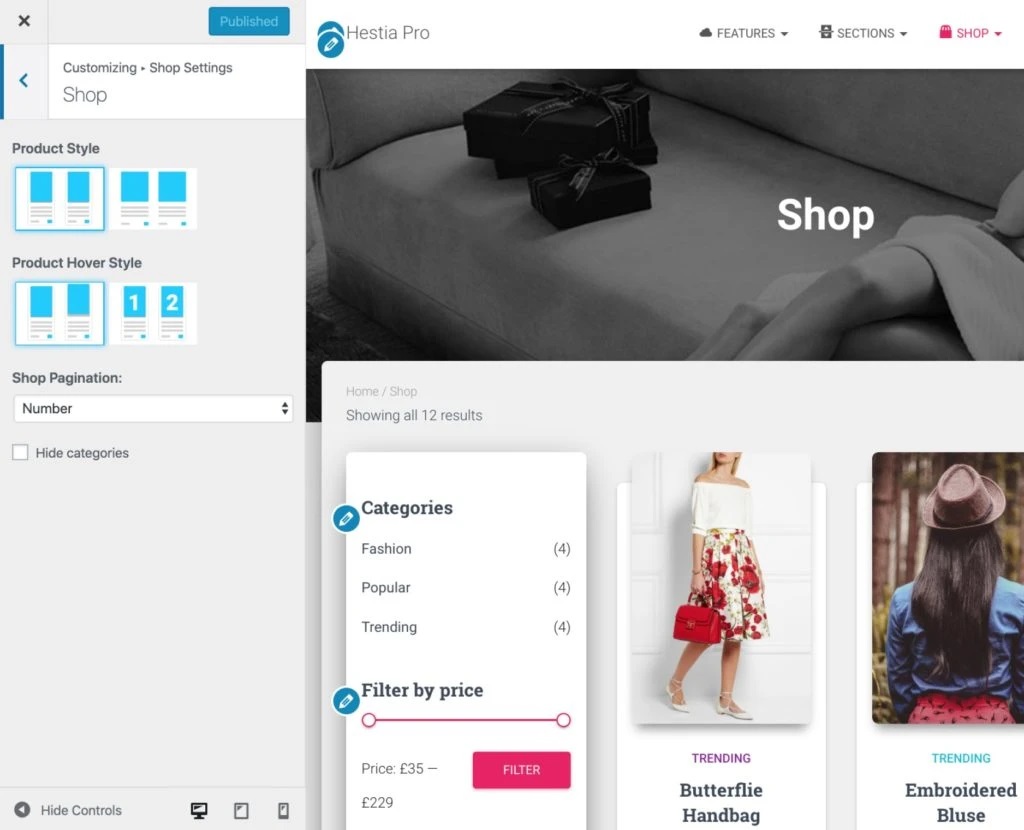
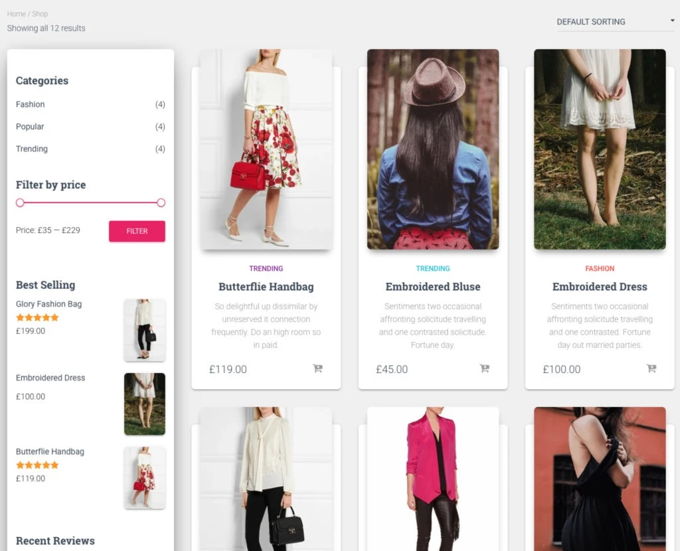
Hestia Pricing
Hestia vs Avada: Conclusion
Rating Features with Stars ⭐
| Feature | Avada | Hestia |
|---|---|---|
| Page Builder | ⭐⭐⭐⭐⭐ | ⭐⭐⭐⭐ |
| WooCommerce Integration | ⭐⭐⭐⭐⭐ | ⭐⭐⭐⭐ |
| Customization Options | ⭐⭐⭐⭐⭐ | ⭐⭐⭐⭐ |
| Demo Sites | ⭐⭐⭐⭐⭐ | ⭐⭐⭐ |
| Speed | ⭐⭐⭐⭐⭐ | ⭐⭐⭐⭐ |
| Support | ⭐⭐⭐⭐⭐ | ⭐⭐⭐⭐ |
| SEO Features | ⭐⭐⭐⭐⭐ | ⭐⭐⭐⭐ |
| Mobile Optimization | ⭐⭐⭐⭐⭐ | ⭐⭐⭐⭐ |
| Design Flexibility | ⭐⭐⭐⭐⭐ | ⭐⭐⭐ |
| Theme Updates | ⭐⭐⭐⭐⭐ | ⭐⭐⭐⭐ |
FAQs
1. Which theme offers better customization?
Avada offers superior customization options, thanks to its extensive features and page-building tools.
2. Does Hestia work well with Elementor?
Yes, Hestia integrates perfectly with Elementor, making it easy to build professional sites with drag-and-drop functionality.
3. Which theme is better for WooCommerce?
Avada is the stronger choice for WooCommerce due to its wide range of eCommerce-specific features and layouts.
4. How fast is Hestia compared to Avada?
While Hestia is faster out of the box, Avada can achieve similar speeds with proper optimization and caching.
5. Is Avada more expensive than Hestia?
Yes, but Avada provides more extensive features, making it worth the investment for users who need versatility and customization.
Advertisement