Avada vs Generatepress comparison 💥
Evaluation of Avada Theme

Over the years, Avada has cemented its place as one of the best-selling WordPress themes, with over 800,000 users worldwide. This year, Avada has become even more versatile, offering more than 60 demo websites, including customizable options for webshops, blogs, and corporate sites. It’s ideal for users who want extensive options without needing coding knowledge.
Advertisement
Avada's Webshops
Avada is perfectly suited for creating online shops, and it’s fully integrated with WooCommerce, the most popular eCommerce plugin for WordPress. With Avada, you can create a webshop that stands out with sleek product sliders, quickview options, and impressive category displays. Additionally, Avada allows you to showcase products in up to six columns, helping to create a professional and user-friendly shopping experience.
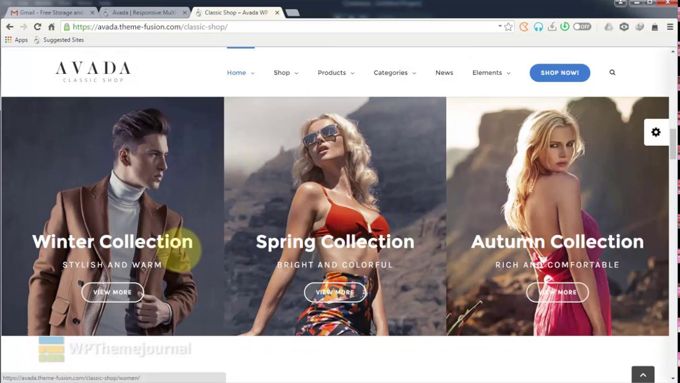
Avada's Fusion Builder
Avada’s Fusion Builder is designed to give you complete control over your website layout. Although not as popular as Divi Builder or Elementor, Fusion Builder is still highly functional. It offers a drag-and-drop interface, over 60 customizable elements, and easy layout management, making it a solid option for those who want simplicity but enough features to create professional-looking websites.
Fusion Builder’s key feature is its flexibility. You can save layouts, reuse elements, and manage shortcodes with ease. This makes it a great tool for website designers who want to create unique pages without manually coding.
Avada's Footer Builder
Avada also shines in terms of customization for footers and headers. Its footer builder allows you to design custom footers for different pages, adding widgets, menus, and other essential elements. Compared to other themes, Avada’s footer options are extensive, giving you more creative freedom to match your website's overall design.

Avada's Demo Importer
Avada offers over 60 full website demos that you can import with a single click. These demos cover a wide range of niches, from e-commerce to corporate sites. What sets Avada apart is the depth of customization for these demos, making it easier to personalize a design to suit your needs. While it doesn’t match Divi’s 100+ demo library, Avada’s demo importer is still highly versatile and ideal for users who need a quick start.
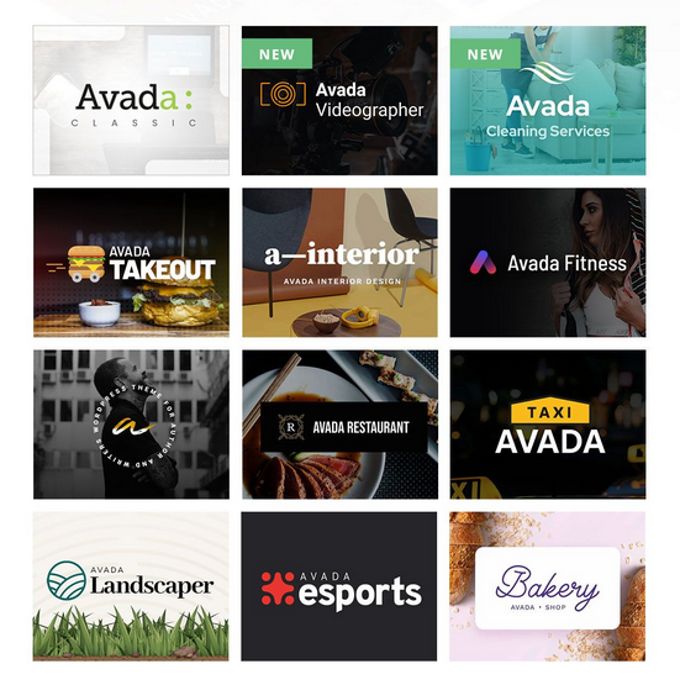
Avada's Settings Management
One of the highlights of Avada is how user-friendly its settings are. You can easily manage individual page settings or entire website settings, giving you more control without being overwhelming. This is especially useful for beginners who need a straightforward approach to customizing their website.
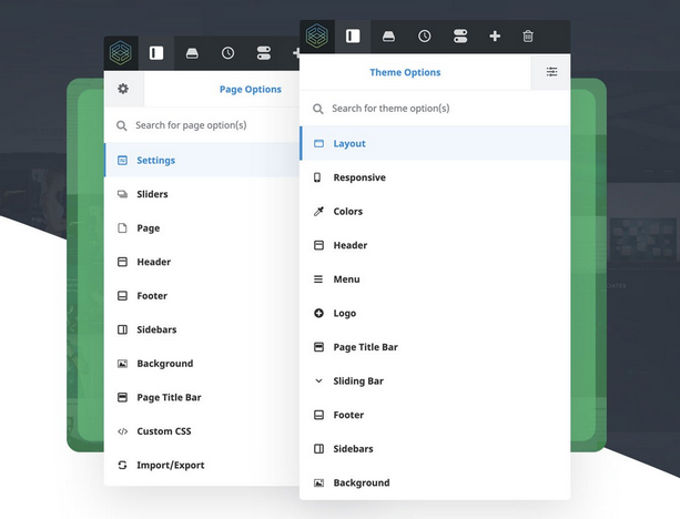
Avada's Megamenu
With Avada, you don’t need an additional plugin for creating a megamenu. It comes equipped with built-in megamenu functionality, which allows you to create highly customizable menus with multiple columns, images, and icons. The flexibility of Avada’s megamenu makes it perfect for complex websites with large menus.

Avada's Support
Avada’s support team is known for its responsiveness and expertise. With a dedicated team of 20+ professionals, they ensure that you’re never left stranded with any issues related to the theme. The support team is highly praised by users, and Avada's online community also provides helpful resources for troubleshooting.

Avada Pricing
Avada is available for $60, which includes six months of support. If you need extended support, an additional $30 will cover a full year. However, keep in mind that this license covers only one website, unlike other themes like Divi, which offer unlimited usage with one license. Depending on your project size, this could increase the overall cost if you manage multiple websites.
Final thoughts on Avada
Avada is one of the most feature-rich themes available, making it perfect for those who want complete control over their website’s design. With its extensive library of demos and customization options, it’s a fantastic choice for advanced users who need flexibility and creativity in their projects. However, the learning curve may be steep for beginners, and its performance can lag compared to lighter themes. For large, complex websites that need more design control, Avada is a strong contender. 🛠️
Evaluation of GeneratePress Theme
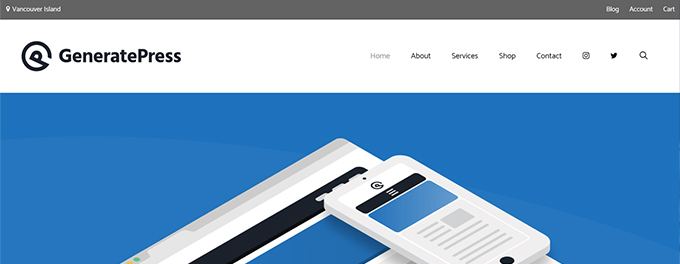
GeneratePress is designed with speed and performance in mind. Weighing just 15kb, it’s one of the lightest WordPress themes available, making it perfect for users focused on fast loading times. Although its free version is limited, upgrading to the premium version unlocks a wealth of features, including WooCommerce support, multiple site demos, and more customization options.
GeneratePress Speed Tests
In speed tests, GeneratePress consistently outperforms many other themes. Using GTMetrix and Pingdom, GeneratePress scores 99% in performance, loading in just 247 milliseconds. These results show that it’s an excellent choice for those who prioritize site speed.
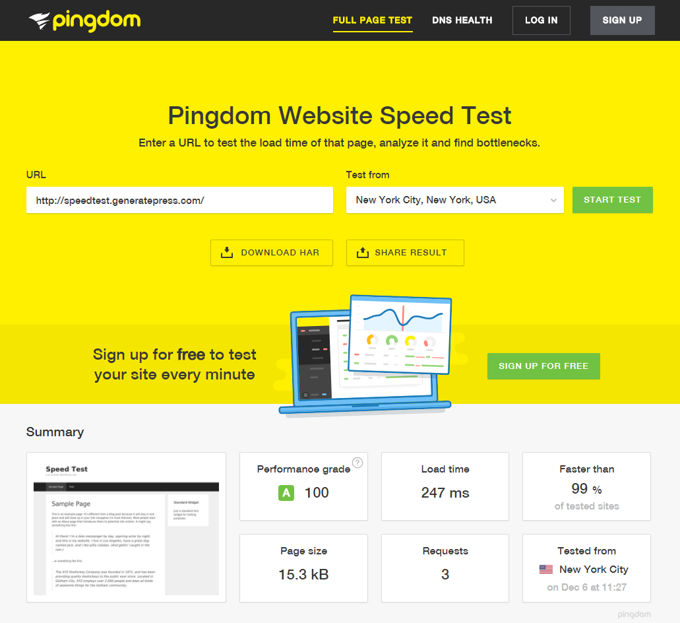
Optimizing GeneratePress for Speed
To further enhance GeneratePress’s speed, it’s recommended to use the free Autoptimize plugin, which helps combine and compress your site’s CSS, HTML, and JavaScript files. This can significantly reduce load times, even on slower connections.
GeneratePress for eCommerce
For online store owners, GeneratePress integrates smoothly with WooCommerce, offering a range of customization options for your store. The premium version unlocks advanced WooCommerce features, allowing you to control product displays, checkout pages, and more.
GeneratePress Design Simplicity
If you’re looking for a theme that prioritizes clean, minimalist design, GeneratePress delivers. Its streamlined design ensures that your site looks great across all devices. The lightweight framework also means that your website’s performance will remain optimal, even with complex designs.
GeneratePress Demo Sites
GeneratePress offers several pre-built demo sites that you can import in just one click. This allows you to quickly launch a professional-looking website without starting from scratch. These demos are optimized for both desktop and mobile viewing, providing a seamless experience for visitors.
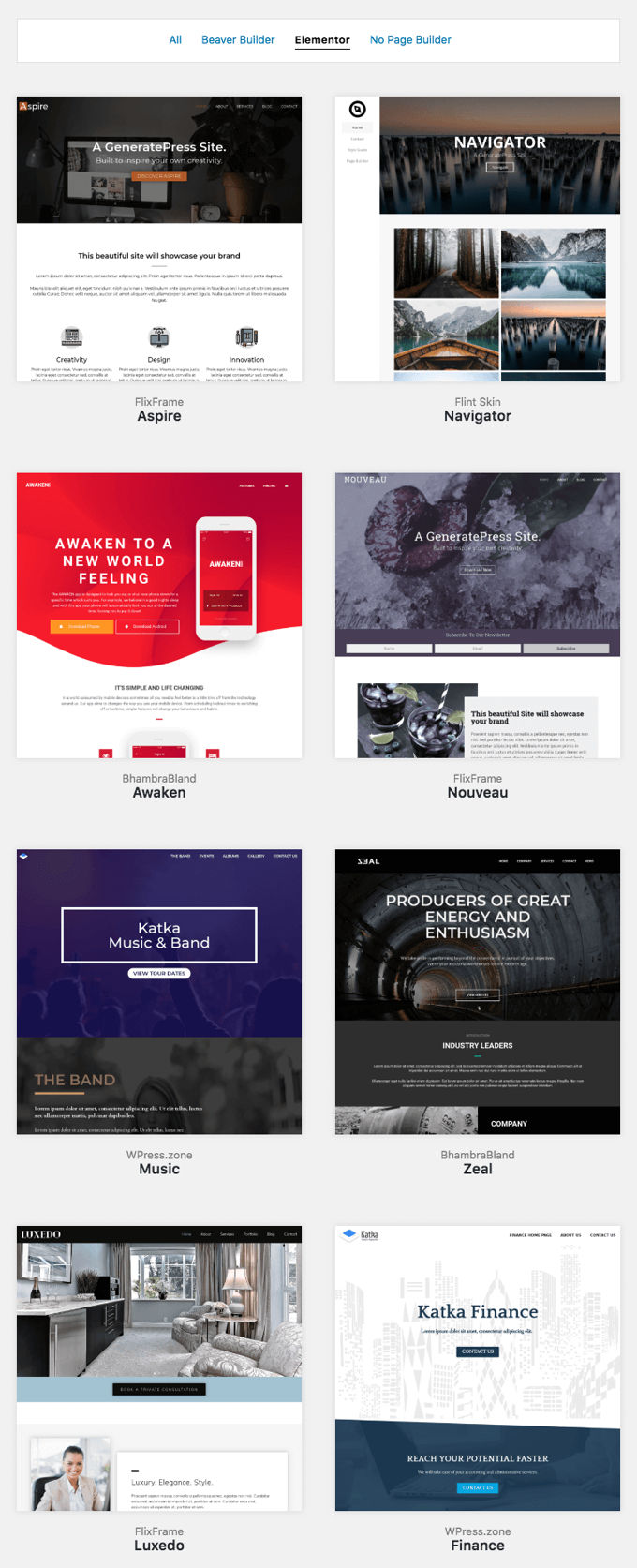
GeneratePress and Page Builders
While GeneratePress works well with the default WordPress editor, pairing it with a page builder like Elementor, Divi Builder, or Thrive Architect can make your site even more flexible. These builders are widely preferred for their ease of use and ability to create complex layouts without needing coding knowledge.
Schema Markup in GeneratePress
GeneratePress comes with built-in schema markup, helping search engines better understand your content. This can improve your site’s search engine ranking, potentially leading to higher traffic and conversions. Astra, a competitor of GeneratePress, also offers similar features via third-party plugins.
GeneratePress Premium Pricing
GeneratePress Premium is available for $50 per year, with a 40% discount on renewals. This pricing includes access to all premium features, site demos, and updates, making it a competitive option for users who want performance and customization at an affordable rate.
Final thoughts on GeneratePress
In conclusion, GeneratePress is the go-to theme if speed, simplicity, and efficiency are your main priorities. It’s perfect for those who prefer a minimalist design without sacrificing performance. The theme offers a range of customization options while staying lightweight, making it suitable for personal blogs, small business sites, or online stores. With the premium version’s advanced WooCommerce integration and impressive speed test results, GeneratePress is one of the best choices for a fast, reliable WordPress theme. 🚀
Final comparison of Avada and GeneratePress
When comparing Avada and GeneratePress, your choice depends on what you value most. If you need a highly customizable theme with a variety of design options and you're ready to invest time into learning the system, Avada will suit you well. On the other hand, GeneratePress is ideal for users who need speed, simplicity, and excellent performance straight out of the box. Each theme offers powerful features, but Avada leans towards customization-heavy projects, while GeneratePress focuses on fast, streamlined performance. 💡
Feature Rating Table ⭐
| Feature | Avada | GeneratePress |
|---|---|---|
| Page Builder | ⭐⭐⭐⭐ | ⭐⭐⭐⭐⭐ |
| WooCommerce Integration | ⭐⭐⭐⭐⭐ | ⭐⭐⭐⭐ |
| Speed Performance | ⭐⭐⭐⭐ | ⭐⭐⭐⭐⭐ |
| Design Flexibility | ⭐⭐⭐⭐⭐ | ⭐⭐⭐⭐ |
| Demo Importer | ⭐⭐⭐⭐⭐ | ⭐⭐⭐⭐ |
| Customer Support | ⭐⭐⭐⭐⭐ | ⭐⭐⭐⭐ |
| Footer & Header Customization | ⭐⭐⭐⭐ | ⭐⭐⭐⭐ |
| Pricing | ⭐⭐⭐ | ⭐⭐⭐⭐ |
| SEO Optimization | ⭐⭐⭐⭐ | ⭐⭐⭐⭐⭐ |
| User Interface | ⭐⭐⭐⭐ | ⭐⭐⭐⭐⭐ |
FAQs
1. Which theme is better for eCommerce sites?
Both themes offer strong WooCommerce integration, but Avada provides more design flexibility for customizing your online store. However, GeneratePress may be a better choice if speed is your top priority.
2. Can I use these themes for multiple websites?
With GeneratePress, you can use the theme on unlimited sites with a single license, making it a more cost-effective option if you manage multiple websites. Avada, on the other hand, requires a separate license for each site.
3. Which theme offers better customization options?
Avada provides a more extensive range of customization options, making it ideal for users who want complete control over their website’s design. GeneratePress is simpler and more focused on performance, but still offers enough customization for most users.
4. How do these themes handle SEO?
Both Avada and GeneratePress are well-optimized for SEO. However, GeneratePress has an edge with its lightweight structure and built-in schema markup, making it a better option for those who want top-tier SEO performance out of the box.
5. Which theme is easier for beginners to use?
GeneratePress is often recommended for beginners due to its straightforward interface and focus on essential features. Avada offers more advanced options, which might require a steeper learning curve, but it’s still user-friendly enough for those willing to explore its capabilities.
Advertisement
![Avada vs Generatepress review Avada vs Generatepress comparison [2026]](images/images-blog/avada-vs-generatepress.jpg)
