Divi vs Avada - the 2 best WP Themes 💥
DIVI THEME (Divi vs Avada)
Divi is the best-selling WordPress theme ever...

Let's dive into Divi, a cornerstone of WordPress themes, marking its dominance for over a decade. The release of Divi 5 represents a significant leap forward. If you haven't explored Divi lately, now is the perfect time to see what makes it so special. Beyond just a theme, Divi is a complete web-building platform, offering unparalleled design flexibility and powerful tools.
Advertisement
Divi AI: The Future of Content Creation
Effortless Content Generation: With Divi AI, creating content is as simple as clicking a button. Whether you need text, images, or entire sections, Divi AI has you covered, ensuring everything fits perfectly within your site’s context.
Tailored Content: What sets Divi AI apart is its ability to adapt to your brand's unique voice. Just provide a bit of guidance, and watch as it crafts content that resonates with your audience.
On-Demand Image Generation: Need a specific image? Divi AI quickly generates visuals that match your content, streamlining your design process.
Fine-Tune Your Images: Already have an image but need it tweaked? Divi AI can adjust your visuals to meet your exact specifications.
No More Writer's Block: Stuck on what to write? Divi AI acts as your creative partner, offering ideas and suggestions to keep your content flowing.
High-Quality Content Instantly: Divi AI isn't just about speed; it's about quality. Give it a topic, and it will produce polished content ready to engage your readers.
Refined Editing: Need to enhance your existing content? Divi AI can adjust tone, clarity, and more, functioning as a skilled editor to ensure your content shines.

Advanced Gradient Builder in Divi
If you’ve ever used advanced photo editing tools, you’ll appreciate the capabilities of Divi’s new Advanced Gradient Builder. This tool allows for intricate gradient designs, offering a full spectrum of options similar to a high-end editing software, but integrated directly into your website builder. It’s a game-changer for those who value creative freedom in their web design projects.

Divi Layout Cloud
Introducing the Divi Layout Cloud, a powerful tool that offers a library of ready-made sections, pages, and other design elements stored in the cloud. It’s like having a treasure trove of creative resources at your fingertips, enhancing efficiency and creativity for professional web designers and agencies alike.

Divi for Online Stores

One-Click Demo Layouts
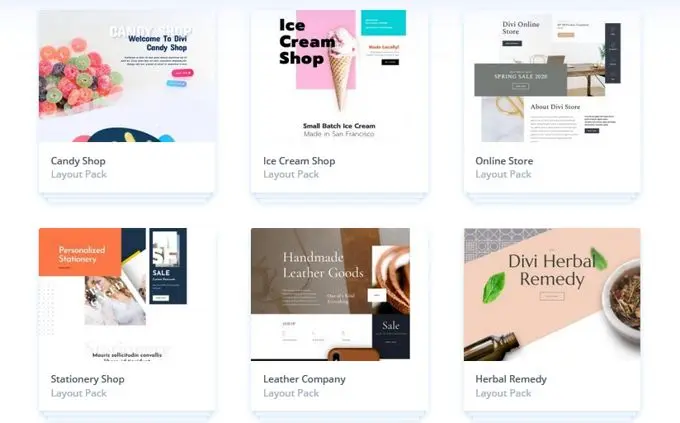
Divi shines in the e-commerce space, particularly with its WooCommerce Builder and WooModules. With 229 demos and 1685 templates available, Divi provides a vast selection of ready-made layouts that make setting up an online store a breeze. Whether you're building a small boutique or a large online retailer, Divi's tools help you achieve a professional look quickly and easily.
DiviBuilder: A Leading Page Builder

The DiviBuilder is a standout in the world of page builders, offering a seamless and intuitive design experience. With a wide range of elements and effects, you can build pages that look exactly as you imagined. Plus, the DiviBuilder is included as a separate plugin, allowing you to use it with other themes as well. Interested in trying it out? Test the DiviBuilder now on the Divi website and see its power firsthand.
Divi Theme Speed

Divi has made significant strides in improving its speed, now ranking among the fastest loading themes in the WordPress ecosystem. This is crucial for maintaining a competitive edge in the digital landscape, where loading times can make or break user engagement. To learn more about these improvements, watch this video that highlights Divi's speed enhancements.
Divi Effects and Transforms

Divi's Effects and Transforms features give you powerful tools to enhance your images and content. With options like exposure adjustment, color tweaking, and creative effects like inversion and sepia, you can fine-tune your visuals without losing quality. The transparency control allows for precise adjustments, making your content pop. Watch this video to see Divi's Transforms in action.
Divi's Drop Shadows
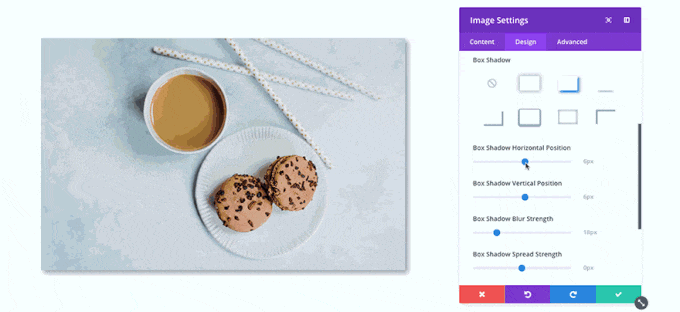
Adding drop shadows to your images and text has never been easier with Divi. This feature allows you to create and adjust shadows directly within the builder, simplifying the process and maintaining your original image quality. Watch this video to see how easy it is to add drop shadows with Divi.
Divi Split Testing
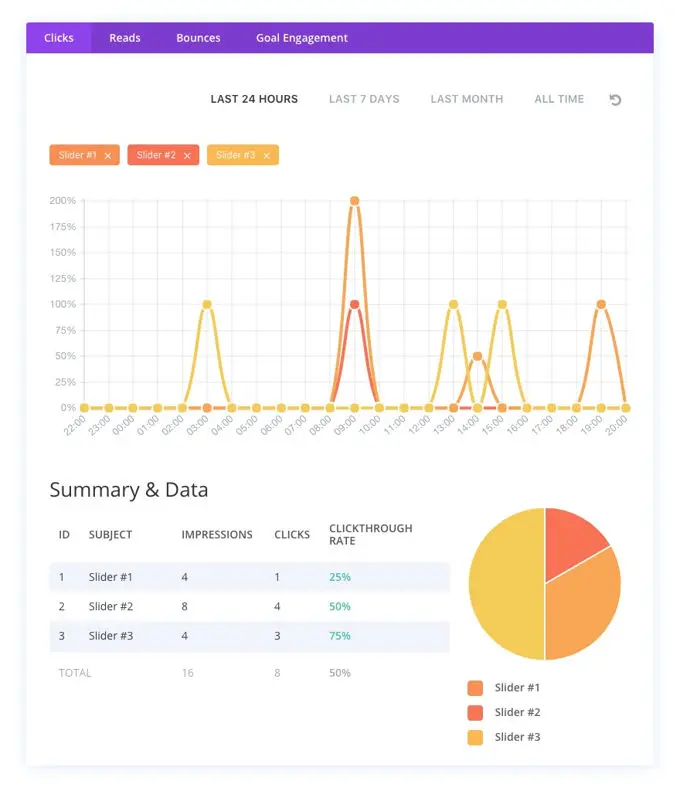
Optimizing your website's performance is easier with Divi Leads, which allows you to test different layouts and content options to see what resonates best with your audience. This feature takes the guesswork out of design, giving you data-driven insights to improve your site. Watch this video to learn more about Divi's Split Testing.
The Divi Theme and DiviBuilder offer a comprehensive suite of features. To truly appreciate their capabilities, it's best to visit the Divi Website here and explore them firsthand.
Divi Theme: Pricing
Divi's pricing model offers incredible value, with an annual membership providing access to 86 premium themes, top-notch plugins, and an extensive image library. For those looking for a long-term investment, a one-time payment of $249 grants lifetime access to all features and support. It's a deal that's hard to beat, especially with the flexibility and resources Divi provides.
AVADA THEME (Divi vs Avada)

Avada has been a top-selling theme on ThemeForest for years, earning its reputation as a reliable and versatile choice for WordPress users. With over 858,000 sales and a high user rating, Avada is a go-to option for those looking to build everything from corporate sites to personal blogs. Let's explore what makes Avada a strong competitor in the WordPress theme market.
Building Webshops with Avada
Avada is fully equipped to create stunning webshops, thanks to its deep integration with WooCommerce. It offers a range of features that make setting up an online store simple and effective, from product sliders to search functions that enhance the shopping experience. These tools, combined with Avada's design flexibility, make it an excellent choice for e-commerce.
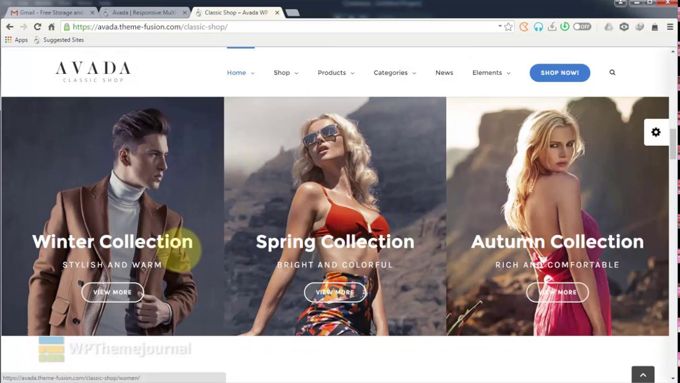
Avada's Fusion Builder
While Avada's Fusion Builder may not be in the top tier of page builders, it's still a robust tool that allows for detailed website customization. With over 60 different elements, it offers plenty of options for building unique layouts. It’s especially useful for those who prefer a more integrated approach to theme and builder.
Avada's Demo Importer
Avada’s demo importer is a great tool for quickly setting up a site. With 66 complete demo websites available, you can jumpstart your project by importing a demo and customizing it to fit your needs. While this number may be less than some competitors, the quality of Avada’s demos ensures you have a solid foundation to build upon.
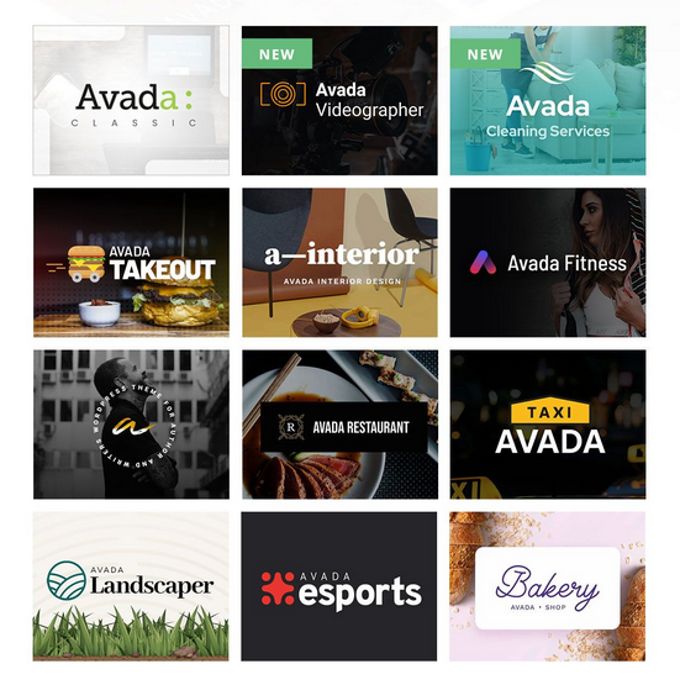
Avada Theme: Pricing
Avada is priced at $60, which includes six months of support. For an additional $30, you can extend the support to a full year. While this is competitive, it’s worth noting that Divi offers more for a slightly higher price, including lifetime updates and support with its one-time payment option.
Rating Features with Stars ⭐
| Feature | Divi | Avada |
|---|---|---|
| Customization Flexibility | ⭐⭐⭐⭐⭐ | ⭐⭐⭐⭐ |
| Design Options | ⭐⭐⭐⭐⭐ | ⭐⭐⭐⭐ |
| Demo Content | ⭐⭐⭐⭐⭐ | ⭐⭐⭐⭐ |
| Page Builder Compatibility | ⭐⭐⭐⭐⭐ | ⭐⭐⭐⭐ |
| WooCommerce Support | ⭐⭐⭐⭐⭐ | ⭐⭐⭐⭐⭐ |
| Mobile Responsiveness | ⭐⭐⭐⭐⭐ | ⭐⭐⭐⭐ |
| Customer Support | ⭐⭐⭐⭐⭐ | ⭐⭐⭐⭐ |
| Regular Updates | ⭐⭐⭐⭐⭐ | ⭐⭐⭐⭐ |
| SEO Optimization | ⭐⭐⭐⭐⭐ | ⭐⭐⭐⭐ |
| Overall Value | ⭐⭐⭐⭐⭐ | ⭐⭐⭐⭐ |
FAQs
1. Which theme offers better design flexibility?
Divi is generally considered to offer more design flexibility, with its wide array of customization options and advanced tools like the Gradient Builder.
2. Is Avada a good choice for beginners?
Yes, Avada is user-friendly and comes with plenty of built-in demos and a simple page builder, making it a great choice for those new to WordPress.
3. Which theme is more suitable for e-commerce?
Both themes are strong in e-commerce, but Divi offers more advanced customization options for WooCommerce, which might give it an edge.
4. Can I use these themes on multiple sites?
Divi allows you to use it on unlimited sites with one license, while Avada requires a separate license for each site.
5. Are there any free versions of these themes?
No, both Divi and Avada are premium themes and do not offer free versions. However, both provide significant value for the price.
Advertisement

