Avada vs Be-Theme theme-comparison 💥
AVADA THEME (Be-Theme vs Avada)

The Avada Theme has been a consistent bestseller on Themeforest, known for its versatility and broad range of features. With over 858,338 sales and a user rating of 4.78 out of 5 from more than 37,000 users, Avada is like the Swiss Army knife of WordPress themes. It's a multipurpose theme capable of adapting to any website's needs, whether you're creating a webshop, a corporate site, a blog, or an online portfolio. Let's dive deeper into what makes Avada a standout choice for many.
Advertisement
Avada for Online Stores
Creating an online store with Avada is a smooth and efficient process, thanks to its excellent WooCommerce integration. Avada provides a range of shop layouts and special WooCommerce options like product sliders, carousels, quickview, and advanced search functionalities. These features allow you to build a user-friendly and visually appealing e-commerce site that stands out from the competition. The collaboration between the Avada and WooCommerce teams ensures seamless compatibility and a top-notch shopping experience for your customers.
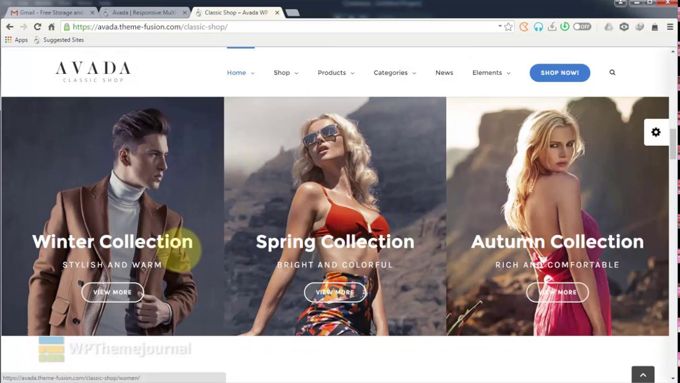
Avada's Fusion Builder
Avada comes with its own page builder, Fusion Builder, which is designed to make website creation easier. While it might not compete with industry giants like Elementor or Divi Builder, Fusion Builder still offers a solid range of features. With over 60 design elements, Fusion Builder allows you to create intricate page layouts with drag-and-drop simplicity. It's an intuitive tool that can be a valuable asset, especially for users who prefer an integrated solution without relying on third-party plugins.
Customization with Avada
Avada excels in customization, offering a wide array of options for headers, footers, and page settings. The theme separates global settings from page-specific options, making it easy to manage your website's design and functionality. Avada's mega menu builder is particularly impressive, allowing you to create complex, multi-column menus without needing additional plugins. This level of flexibility and control is a significant advantage for users who want to tailor every aspect of their site.
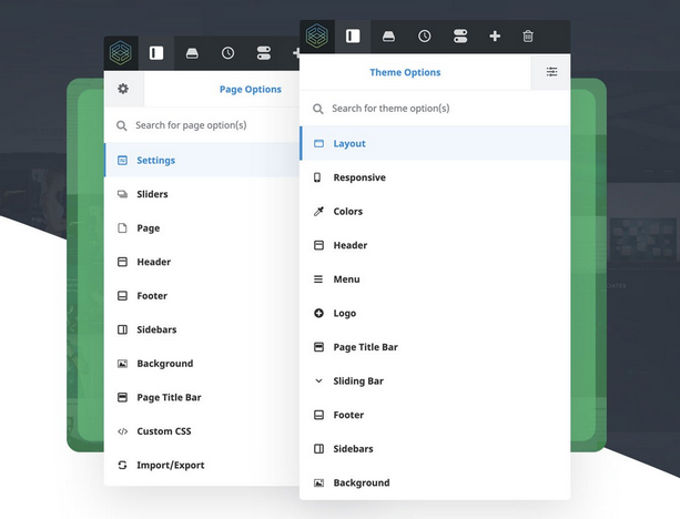
Avada's Demo Importer
Avada includes 66 complete website demos that can be imported with a single click, providing a strong starting point for your site. These demos are fully functional and ready for you to customize with your own content, saving time and effort. While Avada might offer fewer demos than some other themes, the quality and variety of these demos make it a robust choice for users who need a polished, professional look quickly.
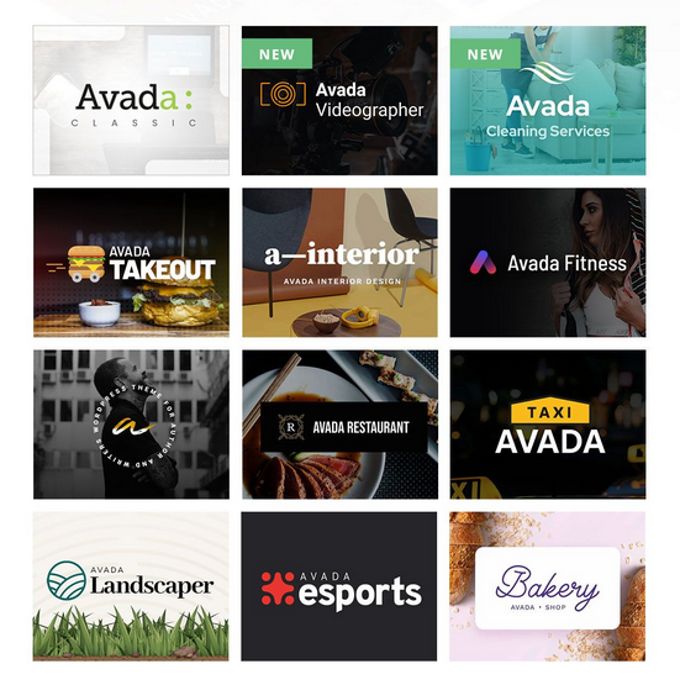
Final Thoughts on Avada
Avada remains one of the most versatile themes on the market, with a strong feature set that caters to a wide range of website types. Its integrated Fusion Builder, extensive customization options, and excellent WooCommerce support make it a powerful tool for both beginners and experienced web developers. If you're looking for a theme that offers a balance of flexibility, ease of use, and powerful features, Avada is a great choice.
BE-THEME THEME (Be-Theme vs Avada)
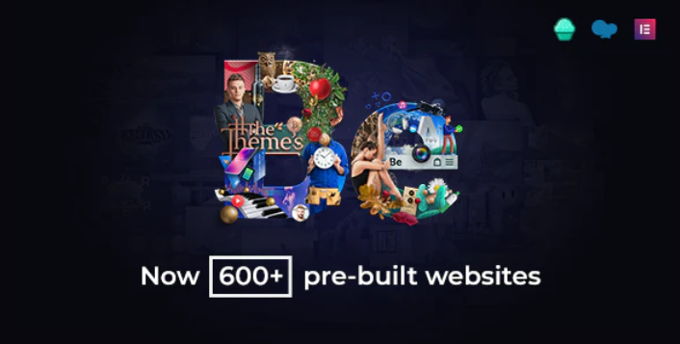
The Be-Theme is another heavyweight on Themeforest, boasting an extensive collection of features and over 600 pre-built websites. These demos make it incredibly easy to find the perfect starting point for your website, whether you're building for a specific niche or a more general purpose. Let's explore what makes Be-Theme a go-to choice for many web designers and developers.
Be-Theme's Layout and Design
Be-Theme offers an impressive array of 600+ demo websites that can be installed with just one click. These demos cover a wide range of industries and styles, providing an excellent foundation for creating a professional-looking website quickly. Whether you're building a site for a client or yourself, Be-Theme's extensive library of demos ensures that you can find a design that meets your needs with minimal effort.
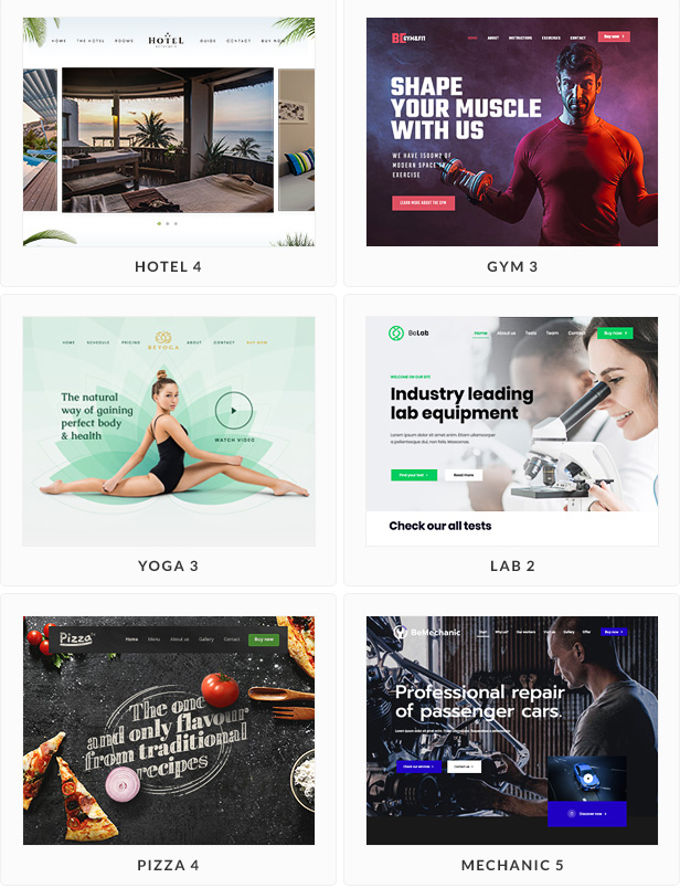
Be-Theme's Page Builders
Be-Theme comes equipped with its own Muffin Builder, a drag-and-drop page builder that is easy to use and packed with features. For those who prefer a more familiar interface, Be-Theme also supports the WP Bakery Page Builder, which is included with the theme. This dual-builder approach allows you to choose the tool that best suits your workflow, offering flexibility without compromising on functionality.
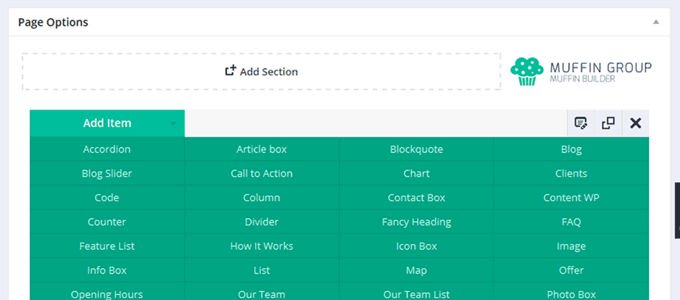
Elementor Compatibility
As of [2026], Be-Theme also offers compatibility with Elementor, one of the most popular page builders available. This addition expands the theme's versatility, allowing users to take advantage of Elementor's extensive range of widgets and design options. With this compatibility, Be-Theme becomes even more flexible, catering to users who prefer different tools for building their sites.
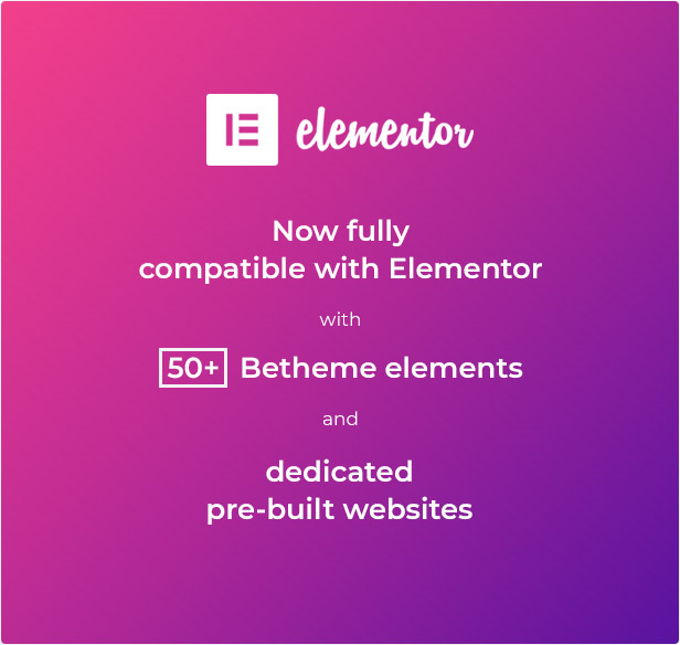
Customization and Features
Be-Theme provides over 20 different header styles, a powerful shortcode generator, and various other customization options. These features allow you to create a unique and tailored website that stands out from the crowd. The theme also includes WooCommerce support, making it a solid choice for e-commerce sites. Additionally, Be-Theme is compatible with WPML for multilingual websites, further expanding its usability in different markets.

Final Thoughts on Be-Theme
Be-Theme is a versatile and powerful theme that offers a wide range of features and customization options. Its extensive demo library and dual-builder support make it an excellent choice for users who want to create a professional website quickly. While Be-Theme may not be as specialized as some other themes, its flexibility and ease of use make it a strong contender for anyone looking to build a stylish, functional site.
Rating Features with Stars ⭐
| Feature | Avada | Be-Theme |
|---|---|---|
| Ease of Use | ⭐⭐⭐⭐⭐ | ⭐⭐⭐⭐ |
| Customization Options | ⭐⭐⭐⭐⭐ | ⭐⭐⭐⭐⭐ |
| Demo Content | ⭐⭐⭐⭐ | ⭐⭐⭐⭐⭐ |
| Page Builder Compatibility | ⭐⭐⭐⭐⭐ | ⭐⭐⭐⭐⭐ |
| WooCommerce Support | ⭐⭐⭐⭐⭐ | ⭐⭐⭐⭐⭐ |
| Mobile Responsiveness | ⭐⭐⭐⭐⭐ | ⭐⭐⭐⭐ |
| Customer Support | ⭐⭐⭐⭐⭐ | ⭐⭐⭐⭐ |
| Regular Updates | ⭐⭐⭐⭐⭐ | ⭐⭐⭐⭐⭐ |
| SEO Optimization | ⭐⭐⭐⭐⭐ | ⭐⭐⭐⭐ |
| Overall Value | ⭐⭐⭐⭐⭐ | ⭐⭐⭐⭐ |
FAQs
1. Which theme offers more design flexibility?
Be-Theme offers greater design flexibility with its vast array of demo content and dual-builder support, making it ideal for users who want a highly customizable website.
2. Is Avada easier to use than Be-Theme?
Yes, Avada is generally considered easier to use, especially for beginners, due to its more straightforward interface and integrated Fusion Builder.
3. Which theme is better for e-commerce?
Both themes offer strong WooCommerce support, but Avada might have a slight edge due to its additional WooCommerce-specific features.
4. Can I use Elementor with both themes?
Yes, both Avada and Be-Theme are compatible with Elementor, though Be-Theme recently added this support, expanding its flexibility.
5. Are there free versions of these themes?
No, both Avada and Be-Theme are premium themes, and they do not offer free versions. However, the investment in either is often considered worthwhile due to the extensive features and support provided.
Advertisement

