Avada vs Astra review for [2026] 💥
ASTRA THEME (Avada vs Astra)

In this comparison between Avada and Astra, we start with the Astra theme, known for its lightning-fast loading times. Astra is a lean, mean web-building machine, with a codebase that's just 50KB. This design ensures that your website isn't just aesthetically pleasing but also incredibly responsive. Astra was designed with speed in mind, and it's one of the fastest themes available. Despite its speed-focused design, Astra doesn't sacrifice functionality, particularly when paired with WooCommerce, the leading e-commerce plugin for WordPress.
Advertisement
While Astra offers a free version, to unlock its full potential, you'll want to consider the Pro version. Astra Pro integrates seamlessly with top-tier page builders like Elementor and Divi Builder. These combinations ensure that you can create a highly customized site without compromising on speed or performance.
Astra Pro Features
Astra Pro has been installed on more than 2,369,964+ websites, reflecting its widespread popularity. For $59, you get a theme that’s easy to install, fast to load, and versatile in its applications. With Astra, you’re not just getting a theme; you're investing in a top-performing, highly-rated tool that can help elevate your website.
One of Astra’s standout features is its exceptional rating on WordPress.org. With over 3,537 reviews, the vast majority are 5-stars, showcasing user satisfaction. Astra’s performance in speed tests, such as a 100% score on Pingdom and a sub-second load time on GT-Metrix, further cements its position as a leading WordPress theme.
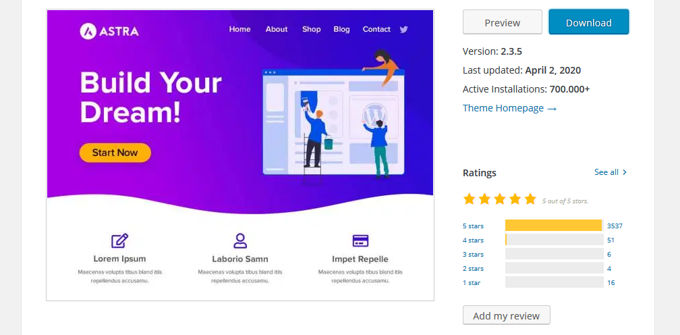
Want to get started with Astra? You can download the free version here. While the free version is fast, it’s the Pro version that unlocks all the customization options that make Astra truly stand out.
Astra: Speed and Performance
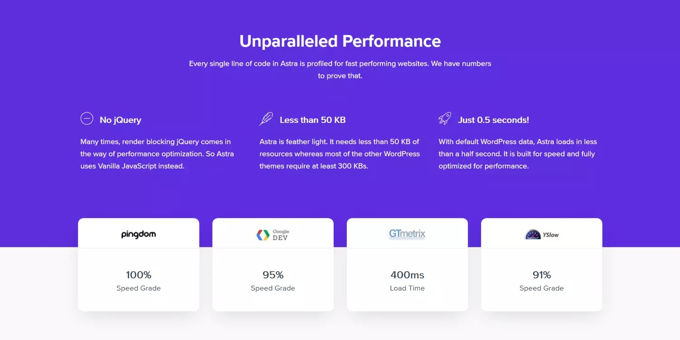
Astra is a theme that takes loading times seriously. The performance metrics speak for themselves: a 100% score on Pingdom, 95% on Google, and 91% on Y-Slow, with GT-Metrix clocking the load time at an impressive 0.4 seconds. These results highlight Astra's ability to deliver a fast, responsive experience.
Astra: Demo Import and Setup
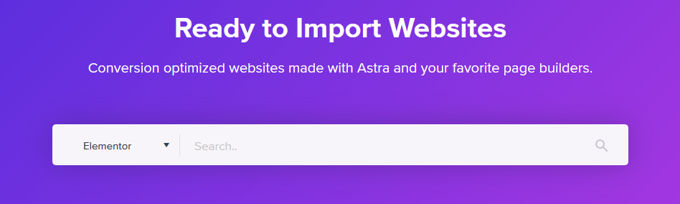
Astra offers an extensive library of demos that you can import with just a few clicks. Whether you're starting from scratch or looking to accelerate your design process, Astra's demos provide a solid foundation. The easiest way to access these demos is by using the Astra Starter Sites plugin.
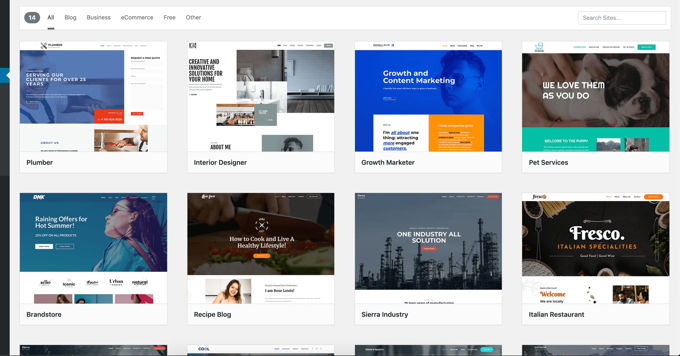
Each niche has multiple demo options, ensuring that you can find a design that fits your specific needs. While Astra is not the only theme offering such extensive demo options, its integration with Elementor makes it a top choice for those who want flexibility without sacrificing speed.
Astra Pro Modules and Settings
Astra Pro allows you to choose which modules to activate, keeping your site as lean as possible. This modular approach means that only the necessary code is loaded, optimizing both speed and functionality. The theme also offers comprehensive settings within the WordPress customizer, allowing you to fine-tune the appearance and functionality of each page or post.
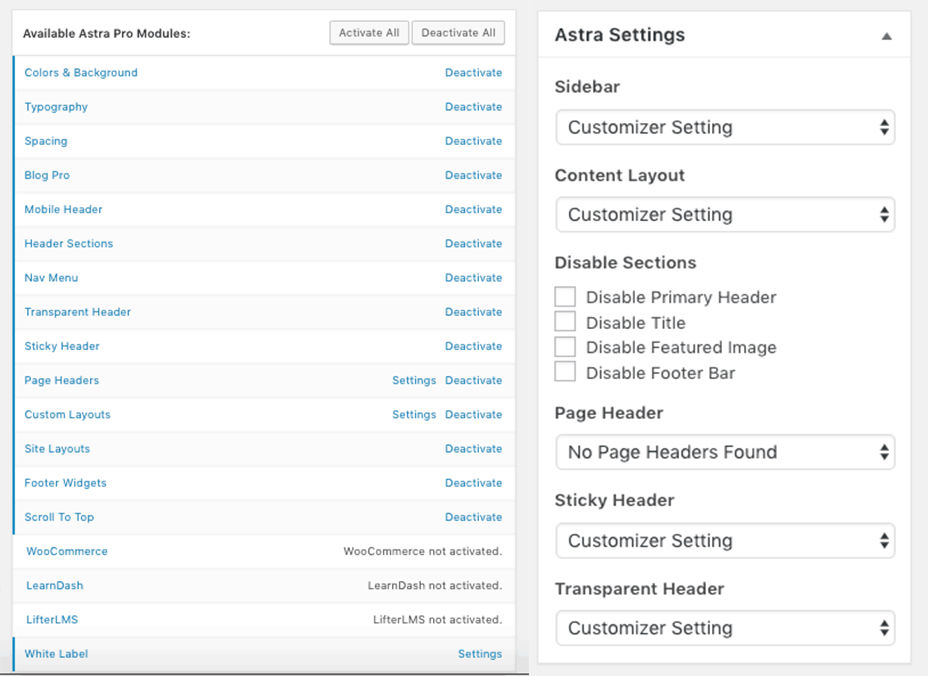
Astra WooCommerce Integration
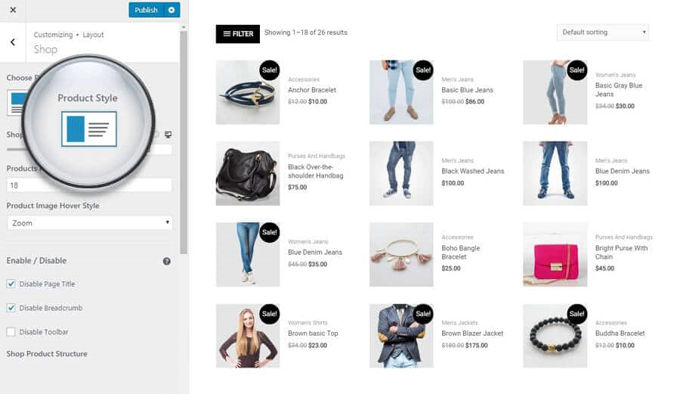
Building an online store is straightforward with Astra, especially when using WooCommerce. Astra's integration with WooCommerce is seamless, providing both basic and advanced customization options directly within the WordPress customizer. For those using Astra Pro, additional WooCommerce settings are available, further enhancing your ability to create a standout e-commerce site.
Astra Theme Conclusion
In this comparison between Avada and Astra, Astra proves to be a formidable option for those looking for a fast, customizable, and easy-to-use theme. While it lacks a built-in page builder like Avada's Fusion Builder, its compatibility with top page builders like Elementor makes it a highly versatile choice.
With a price of $59 for Astra Pro, which includes a year of support and updates, Astra offers significant value. It's particularly strong for users who need a theme that excels in performance and WooCommerce integration. For those managing multiple sites, Astra's multi-site license options provide excellent cost savings.
AVADA THEME (Avada vs Astra)
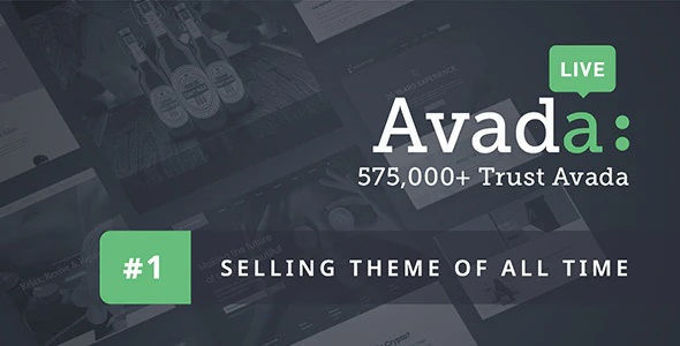
Avada has been a dominant force in the WordPress theme market, boasting over 858,338 sales on Themeforest. It's a multi-purpose theme that's particularly strong in building feature-rich websites for a variety of niches. With a rating of 4.78 out of 5 from over 37,370 reviews, Avada's popularity is undeniable.
Avada for E-commerce
In the realm of e-commerce, Avada is a powerful contender. Its deep integration with WooCommerce allows you to create visually appealing and functional online stores. With features like product sliders, carousels, and advanced search options, Avada enhances the shopping experience for users. The collaboration between Avada and WooCommerce teams ensures that all features work seamlessly together.
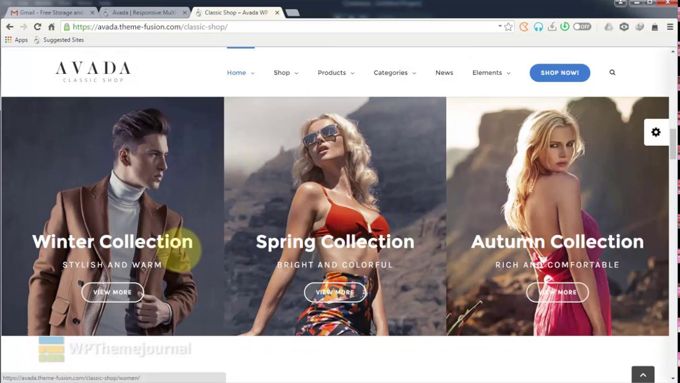
Avada's Fusion Builder
Avada’s Fusion Builder, while not on the same level as industry leaders like Elementor or Divi Builder, still offers a robust set of tools for building websites. Fusion Builder is a drag-and-drop editor that comes with over 60 design elements, allowing you to create complex layouts with ease. It also includes shortcode options, giving you additional flexibility in your design process.
Avada's Customization Options
Avada excels in offering extensive customization options for headers, footers, and even 404 pages. The theme provides an intuitive interface that separates page-specific settings from site-wide settings, making it easy to manage the design and functionality of your website. Avada’s mega menu builder is particularly noteworthy, allowing you to create highly customizable, multi-column menus without needing an additional plugin.
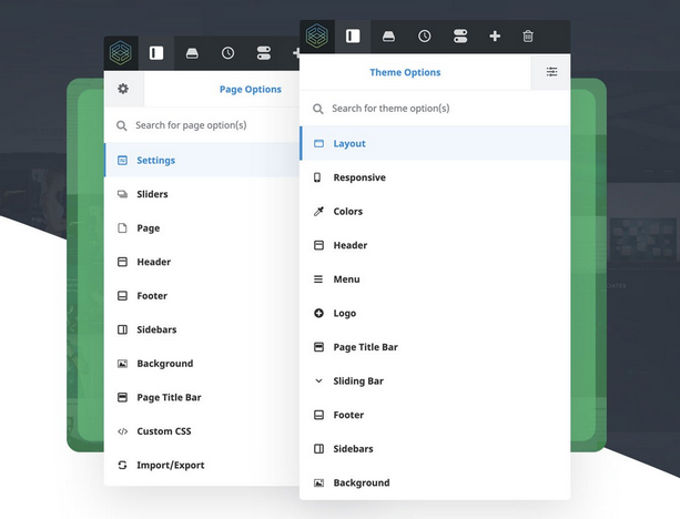
Avada's Demo Importer
Avada comes with 66 complete website demos that can be imported with a single click. These demos provide a quick starting point for your website, allowing you to replace content and customize the design to suit your needs. While Avada offers fewer demos than some competitors, the quality of its demos remains high, making it a strong choice for users who want a polished, professional look right out of the box.
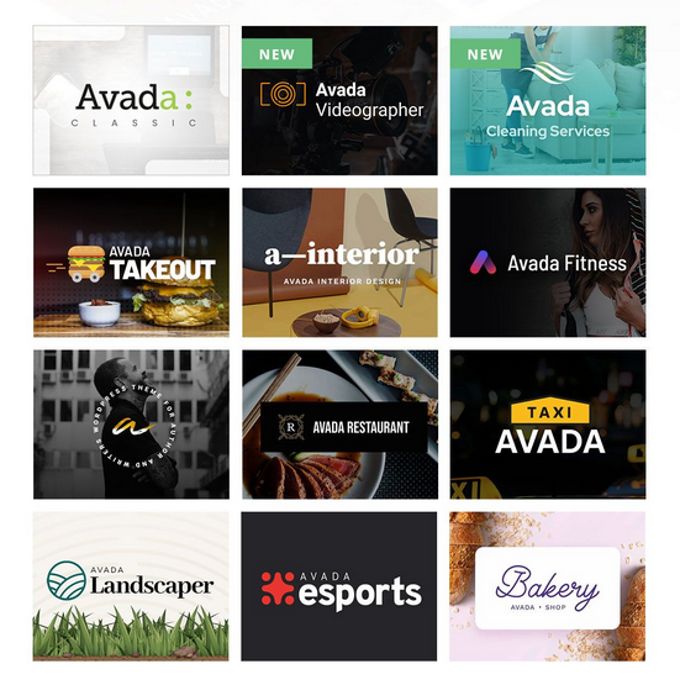
Avada Theme Review Conclusion
Avada is a highly versatile theme that offers a wide range of customization options and strong support for WooCommerce. While its Fusion Builder may not compete with the top page builders on the market, it still provides a solid user experience for building complex websites. The theme's extensive demo library and comprehensive support make it a popular choice for both beginners and experienced developers.
Astra vs Avada: Final Thoughts
In this showdown between Astra and Avada, both themes prove to be strong contenders. Astra excels in speed, modular design, and seamless integration with top page builders, making it ideal for users who prioritize performance and flexibility. Avada, on the other hand, shines in its customization options, demo quality, and strong e-commerce features.
Ultimately, the choice between Astra and Avada comes down to your specific needs. If speed and ease of use are your top priorities, Astra is the way to go. If you're looking for a theme with a built-in page builder and extensive customization options, Avada may be the better fit. Both themes offer excellent value for their price points, so you can't go wrong with either choice.
Rating Features with Stars ⭐
| Feature | Astra | Avada |
|---|---|---|
| Loading Speed | ⭐⭐⭐⭐⭐ | ⭐⭐⭐⭐ |
| Page Builder Compatibility | ⭐⭐⭐⭐⭐ | ⭐⭐⭐⭐ |
| Customization Options | ⭐⭐⭐⭐⭐ | ⭐⭐⭐⭐⭐ |
| Demo Content | ⭐⭐⭐⭐⭐ | ⭐⭐⭐⭐ |
| SEO Optimization | ⭐⭐⭐⭐⭐ | ⭐⭐⭐⭐ |
| WooCommerce Support | ⭐⭐⭐⭐⭐ | ⭐⭐⭐⭐⭐ |
| Mobile Responsiveness | ⭐⭐⭐⭐⭐ | ⭐⭐⭐⭐ |
| Customer Support | ⭐⭐⭐⭐⭐ | ⭐⭐⭐⭐⭐ |
| Regular Updates | ⭐⭐⭐⭐⭐ | ⭐⭐⭐⭐ |
| Ease of Use | ⭐⭐⭐⭐⭐ | ⭐⭐⭐⭐⭐ |
FAQs
1. Which theme offers better customization options?
Avada offers more built-in customization options compared to Astra, especially with its Fusion Builder. However, Astra's flexibility with third-party page builders like Elementor may offer even more possibilities.
2. Is Astra faster than Avada?
Yes, Astra generally provides faster loading times compared to Avada, making it a better choice for performance-focused websites.
3. Can I use Elementor with both themes?
Yes, both Astra and Avada are compatible with Elementor, but Astra is specifically optimized for it, making the integration smoother.
4. Which theme is better for e-commerce?
Avada is slightly better for e-commerce due to its deep WooCommerce integration and advanced shop features. Astra also supports WooCommerce but focuses more on speed and flexibility.
5. Are there free versions of both themes?
Astra offers a free version with limited features, while Avada is a premium-only theme. The free version of Astra is a good starting point, but for full functionality, the Pro version is recommended.
Advertisement

